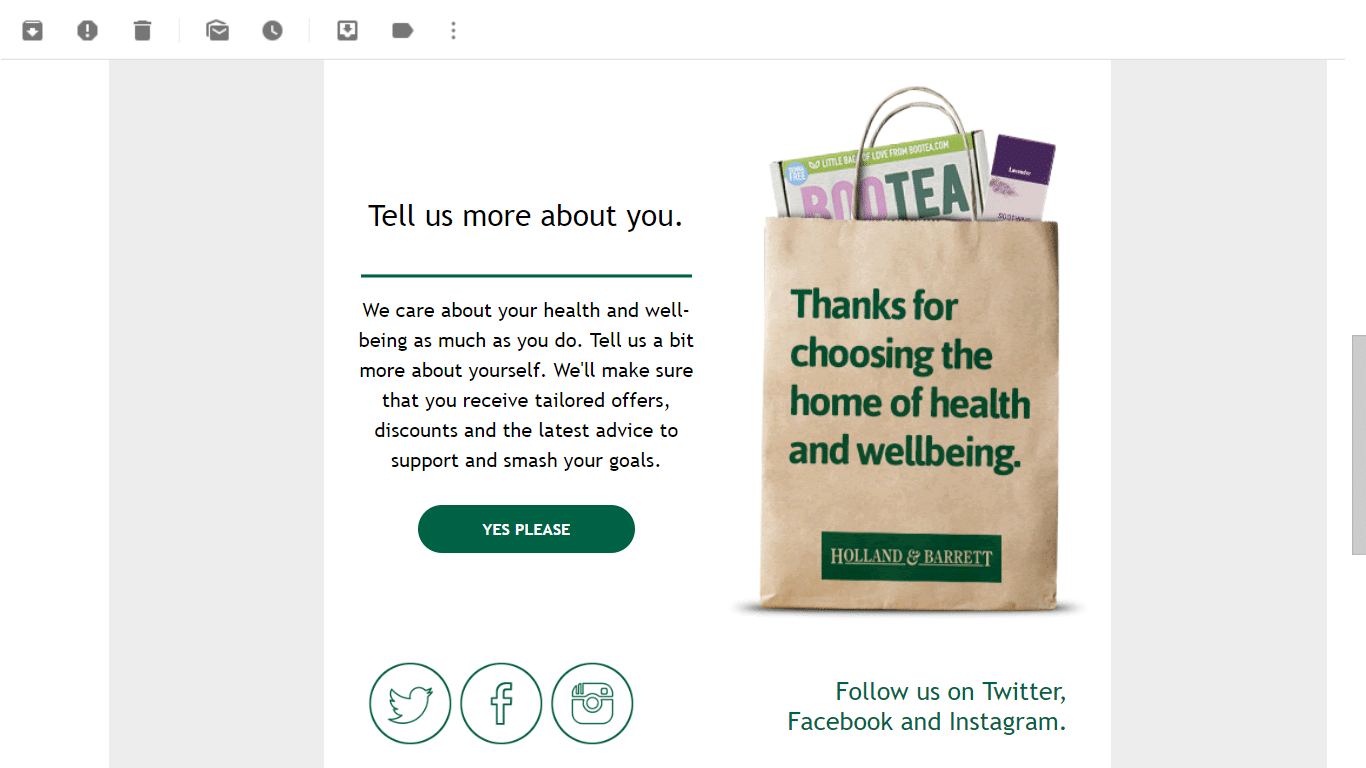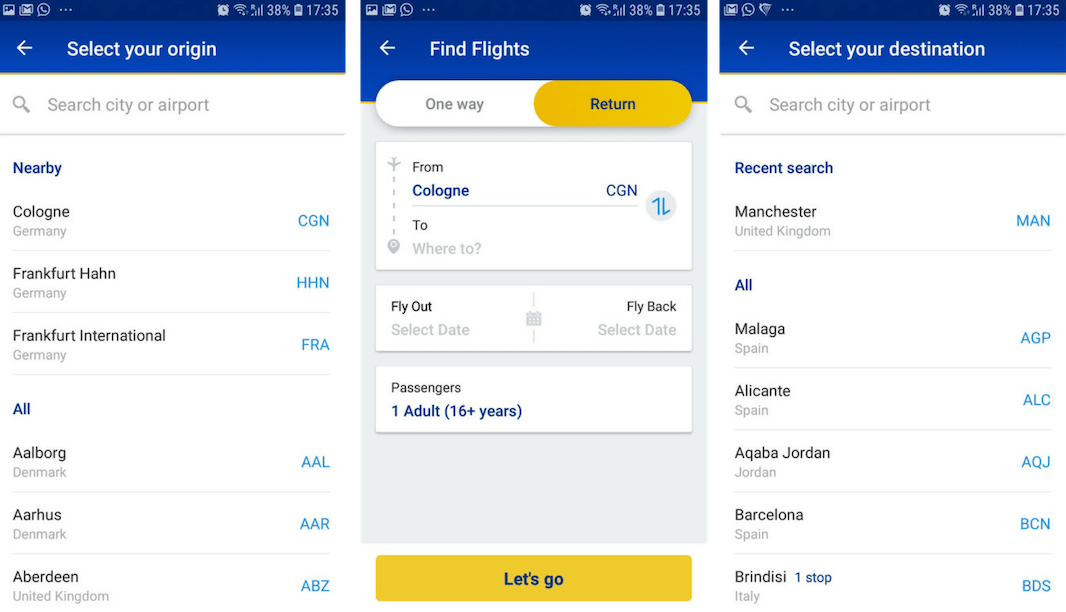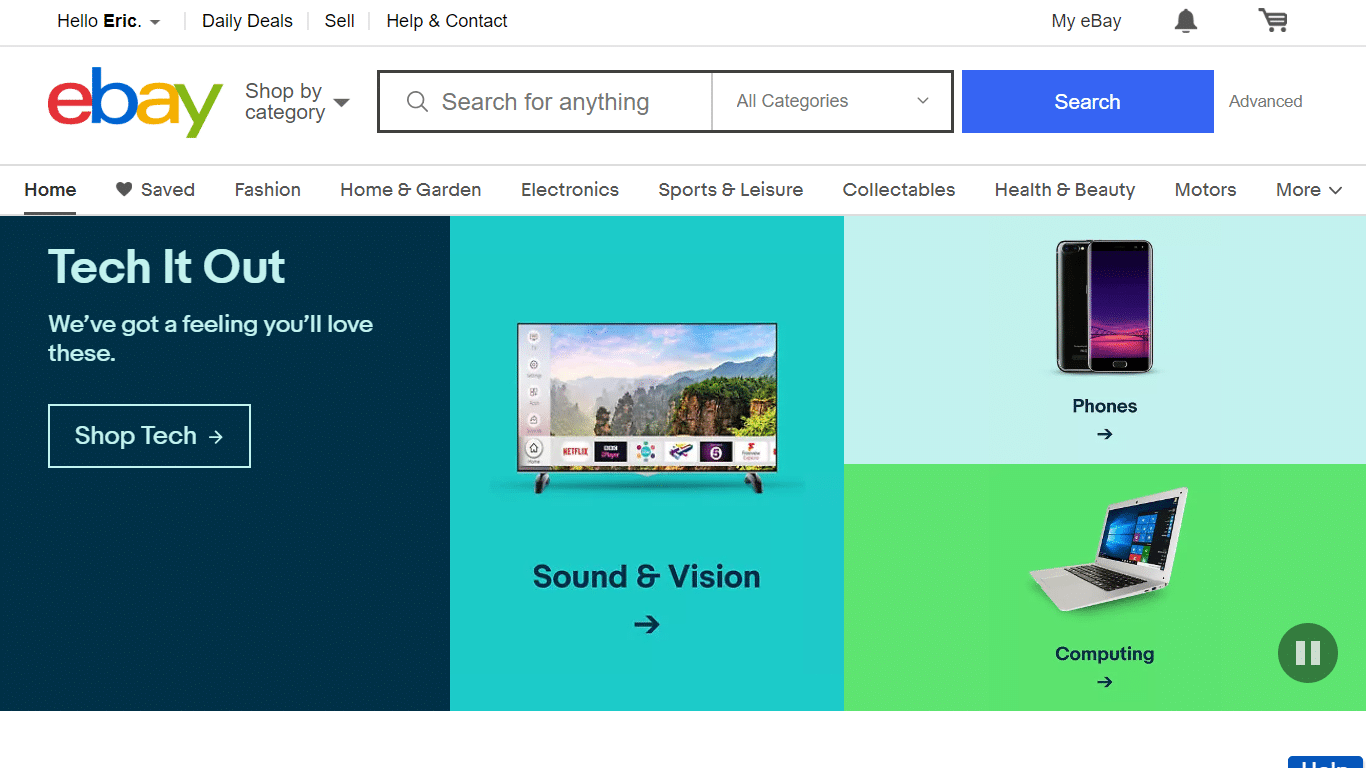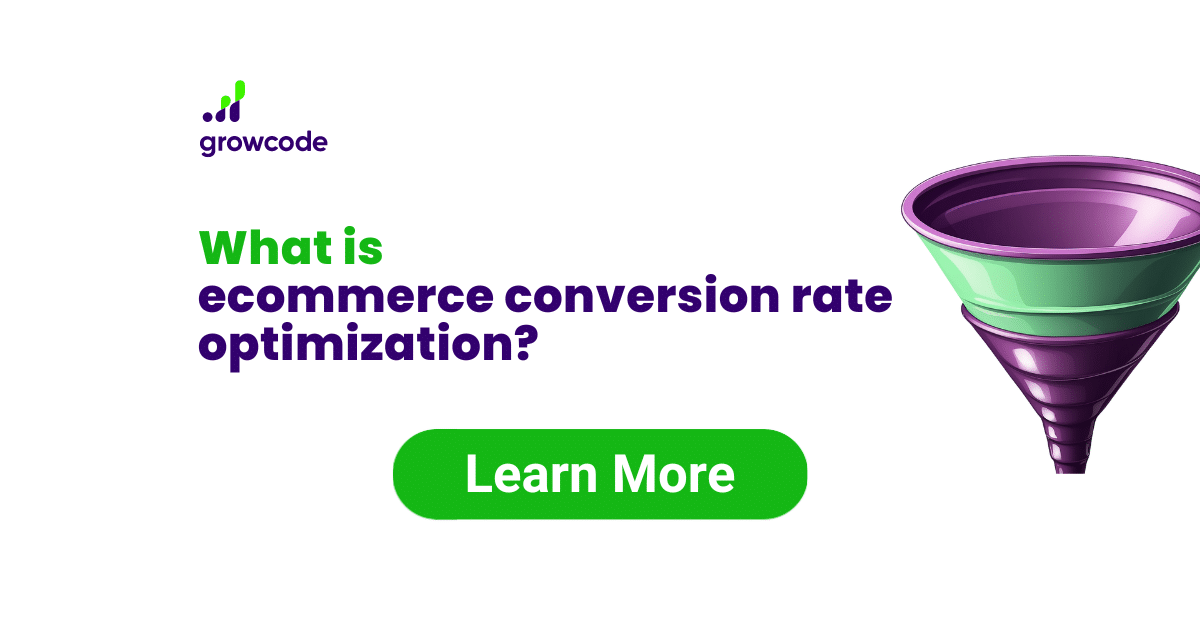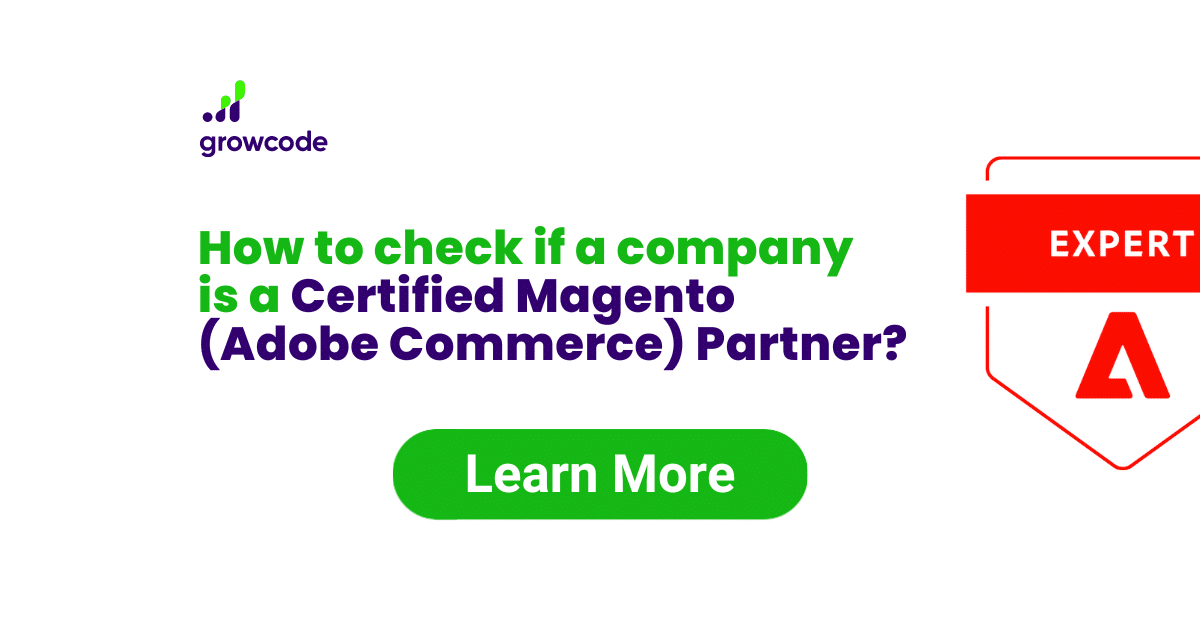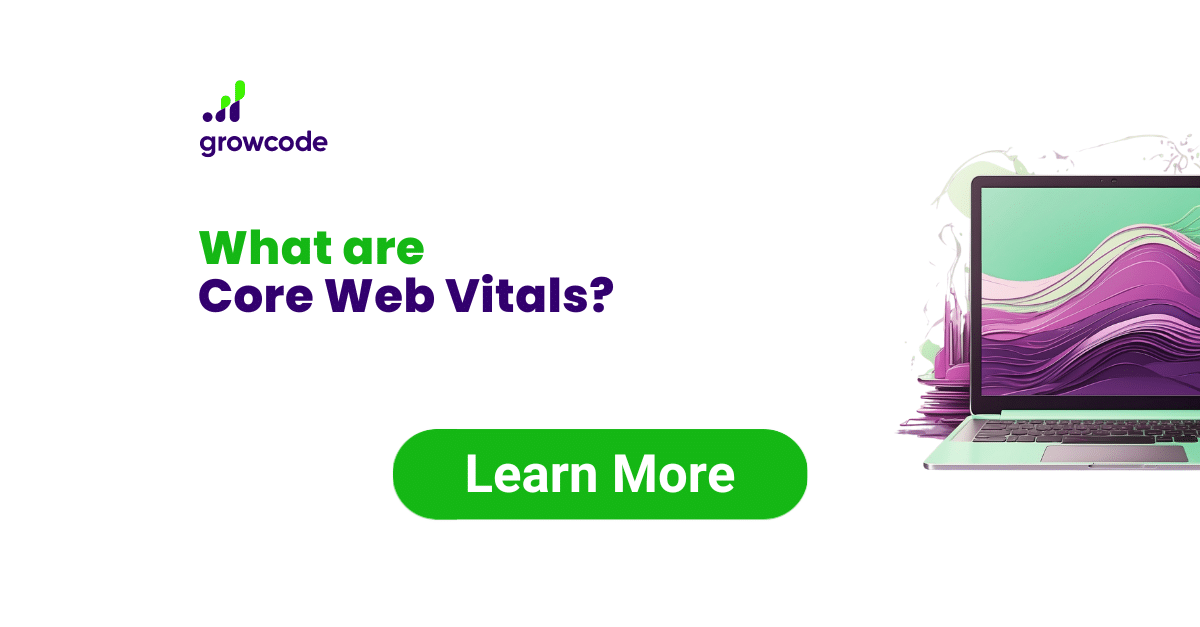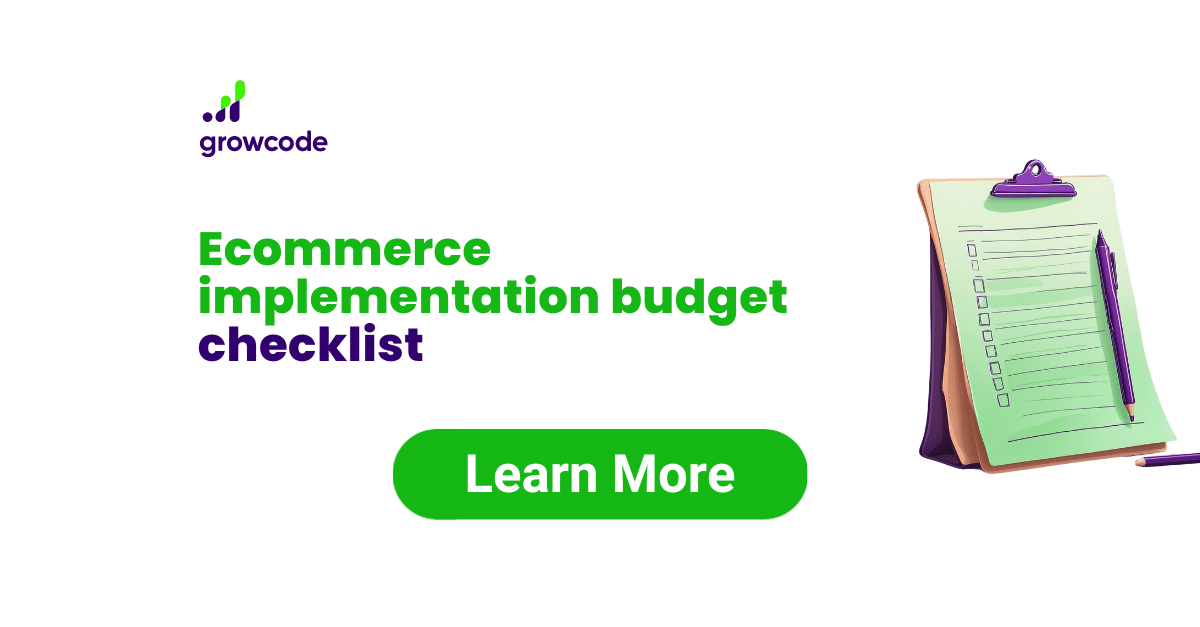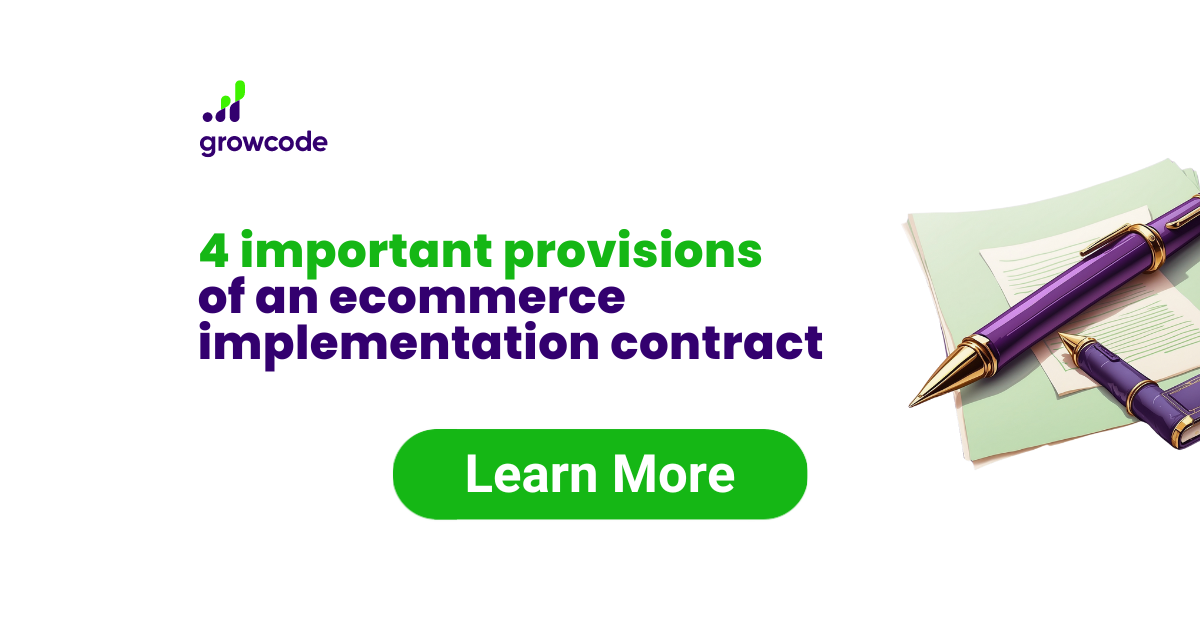Personalization is the future of ecommerce. It’s that simple.
It would be easy to throw a ton of statistics at you. Like the fact that 91% of customers are more likely to buy from an online store that provides personalized experiences. Or the growing willingness among users to share their personal information in exchange for tailored recommendations and offers.
But, fundamentally, personalization is so important because it enables retailers to market to customers in a way that directly and precisely meets their needs and desires.
So how can you personalize your store for more sales and revenue?
In this post, we’re going to look at twenty-seven real-life examples of ecommerce personalization. These examples are simple, effective, and you can replicate all of them without allocating significant resources.
In this article you can find:
What Is Ecommerce Personalization?
What Are Personalized Social Media Notifications?
What Are Personalized Product Recommendations?
What Are Personalized Triggered Emails?
27 Examples of Ecommerce Optimization You Can Use to Boost Your Store’s Conversions
Conclusion
Sounds good? Let’s dive in.
What Is Ecommerce Personalization?
Ecommerce personalization is the process of creating shopping experiences that cater specifically to individual customers and not a single broad audience.
Rather than taking a one-size-fits-all approach to ecommerce, retailers will ensure that important elements of the customer journey, including on-site browsing, email, social media activity, and even paid ads, change based on the needs and past behavior of customers.
You might be asking, “That’s all well and good, but what’s the point of personalization?”
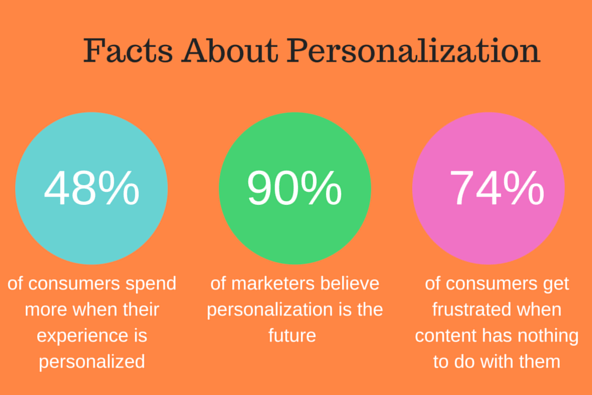
Personalization results in happier customers that are more willing to purchase from your store.
It’s a fair question. Creating elements, both on-site and off-site, that adapt to individual customers is more resource-intensive than opting for a single, general solution.
But the answer is simple. Personalization drives more sales. A lot more sales. Retailers report a 20% increase in sales after implementing personalized features.
So the moral of the story is that by overlooking personalization, you’re leaving a sizeable chunk of revenue on the table for your competitors to snap up.
What Are Personalized Product Recommendations?
Personalized shopping recommendations are recommendations based on a shopper’s profile. They are usually determined by two things: past visitor activity and preferences that a customer has selected on your site.
Recommendations are most often displayed either on product pages or in sales emails.
On product pages, customers might see sections displaying related products, recently viewed products, product ads based on past activity, and so on.
There are many possible personalized email recommendations. Customers may choose, for example, to be notified of updates about out-of-stock products or opt-in to category-specific mailing lists. Equally, customer data can be used to send customers information about relevant promotions, products they have abandoned before finishing checkout, or suggestions based on past purchases.
Personalized recommendations can even be delivered through paid ads. Facebook remarketing, for example, allows retailers to target past visitors with ads for products they have previously viewed or added to their cart without purchasing.
What Are Personalized Social Media Notifications?
You can use personalized social media notifications to interact directly with customers through social media.
This is made possible by AI-run chatbots, which give you the ability to communicate with thousands of customers as though you were talking in person. Users can open their Facebook messenger app, for example, and order a new product they have recently viewed. Or they may wish to speak to customer service to process a refund or check the availability of an item in a local store.
It’s also possible to send users direct messages to build engagement. You can thank them for a purchase, ask them for a review, notify them of a new product they might be interested in, or just wish them a happy birthday.
What Are Personalized Triggered Emails?
Triggered emails are personalized emails that are sent when a customer undertakes a specific action.
#EmailMarketing is still one of the most effective methods of promotion for online retailers, boasting an average 35% open rate. Personalizing emails further increases their effectiveness. Click To TweetHere are four of the most common “triggered emails”:
- Welcome emails that are sent when a customer first makes a purchase or registers an account on a site.
- Abandoned cart emails prompting customers to complete a purchase. This type of email is sent after a customer adds a product to their cart but doesn’t finish the checkout process.
- Reactivation emails which are sent after a period of inactivity, incentivizing customers to make a purchase by offering them a promotion or discount.
- Order follow-up emails that notify customers of an item’s shipping and delivery status.
The beauty of triggered emails is that they’re effective at boosting sales but don’t require vast swathes of customer data. Most email marketing platforms integrate with site tracking software, making it easy to automate triggered emails.
27 Examples of Ecommerce Optimization You Can Use to Boost Your Store’s Conversions
Now that you got a solid overview of the different types of personalization strategies, let’s move onto the examples themselves.
1. Run Geo-Location Alerts
If you have separate stores for visitors from different countries, offer to redirect them when they land on the wrong site. Most retailers will have country-specific domains (.com, .co.uk, .fr, etc.) for international customers.
There's nothing worse than finding a product you love, only to learn it can't be delivered to your location, or that the item isn't available in your country. #heartbreak Click To Tweet
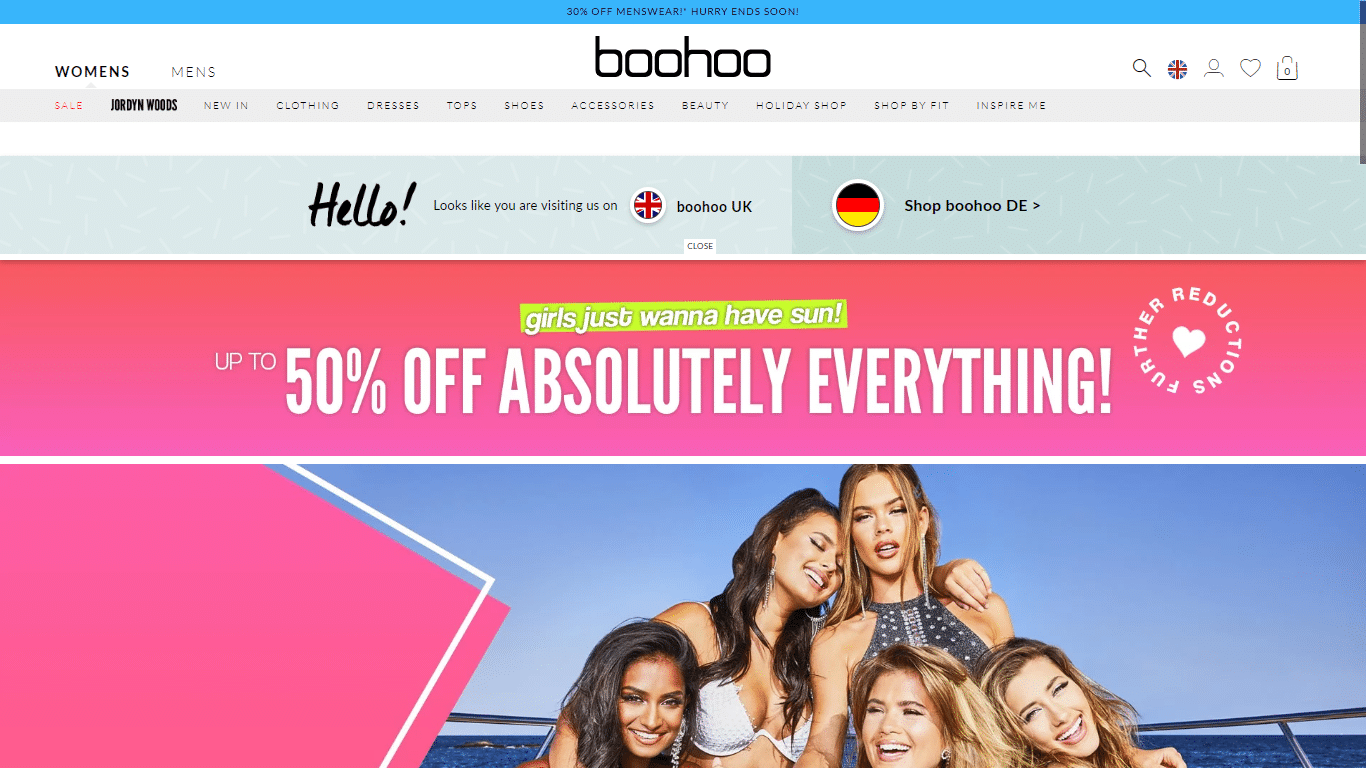
Boohoo prompts visitors to go to the store most applicable to their location.
There is a caveat to this tactic, however. Don’t force customers to view products on a country-specific site. Often, visitors will leave your store because they’re actually in the right place but your geo-location script keeps trying to redirect them.
2. Provide Seasonal Content
Seasonality plays a significant role in some ecommerce sectors, especially fashion. Customers will be looking for different products depending on the time of year they visit your site.
You can pre-empt this interest by including notifications and offers that are tied to specific seasons like spring, summer, autumn, and winter, or even holidays like Halloween and Christmas.
One of the quickest ways to implement this strategy is by including season-specific elements on your homepage and in site-wide areas like the sidebar and header. You should also alert customers to new lines and seasonal promotions via email.
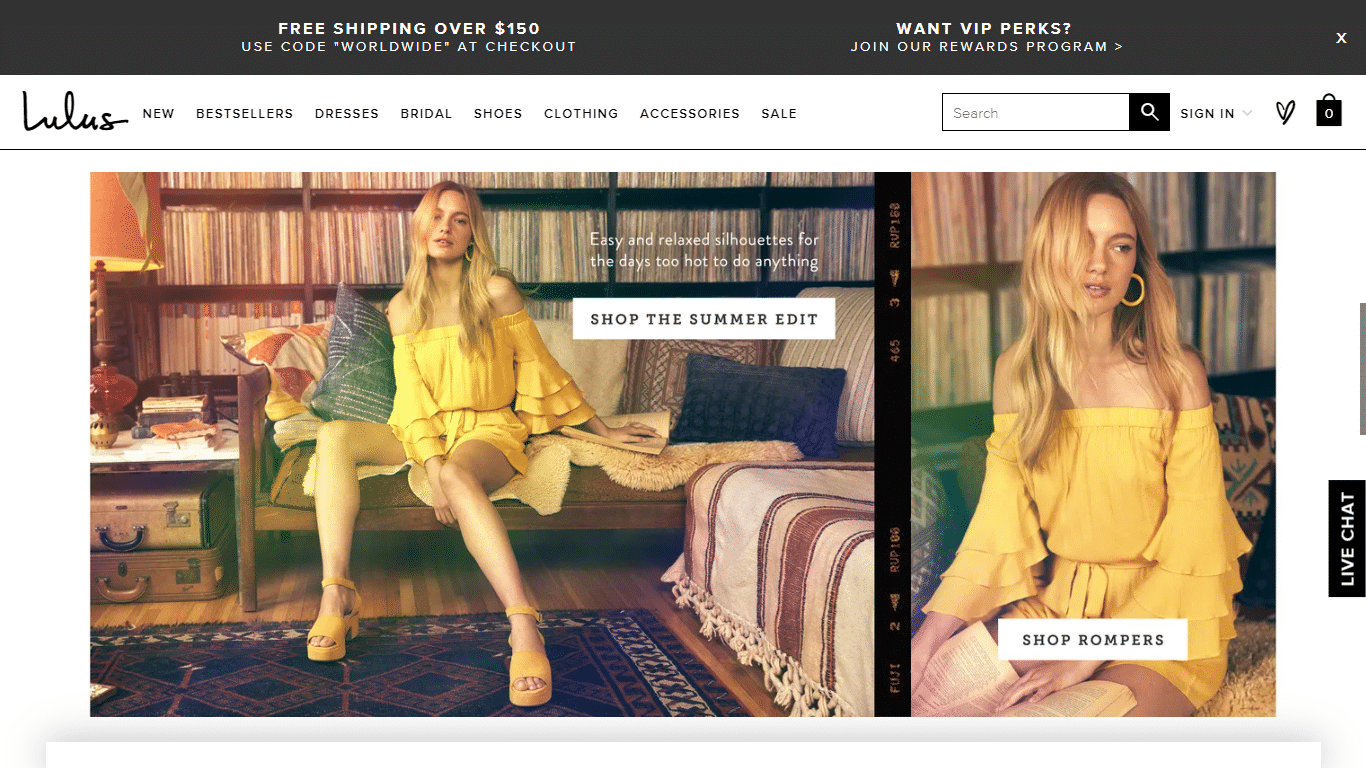
Lulu’s advertise seasonal lines.
It goes without saying that seasonal content will not apply to every segment of your market, and you should account for seasonal variations and holidays in different countries and hemispheres.
115-Point Ecommerce Optimization Checklist
3. Cover the Basics With Personalized Emails
Personalization has the power to dramatically increase the effectiveness of your email marketing campaigns, prompting customers to open, read, and click on emails.
While you can leverage many different types of personalized emails, for various situations and segments of your customer base, there are a few that you should send to all customers.
Here are the essential emails to include in your personalization strategy:
- Order updates – Let customers know when their order has been processed, shipped, delivered, etc.
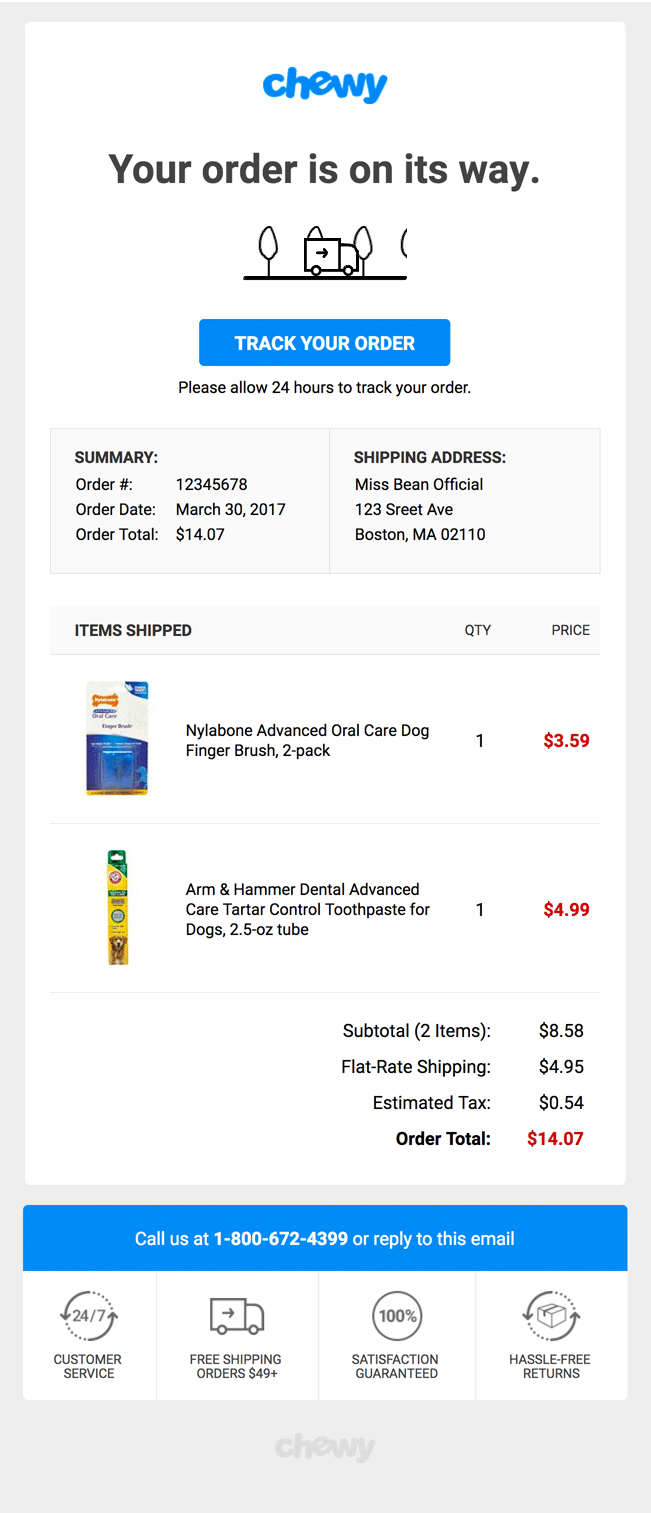
Chewy sends notifications to customers about the status of orders. (Source)
- Feedback emails – Ask customers what they thought about their purchase and if they had any problems. These emails are also great for generating customer reviews.
- Subscription alerts – If you expect customers to use a product more than once, such as with consumable household items, send them an email after the usual period of use.
Because they’re so common, many customers expect the personalized emails outlined above, especially when it comes to shipping and delivery updates. Failure to send them will often result in negative customer experiences.
4. Personalize the Homepage
Your homepage will likely be one of the most popular pages on your whole store, if not the most popular page. It’s prime space for advertising products, promotions, and offers.
Whenever a customer lands on your homepage, they should see a host of personalized links, including their preferred categories, recently-viewed products, suggested items, and more.
Just look at how many personalized elements are included on Amazon’s homepage:
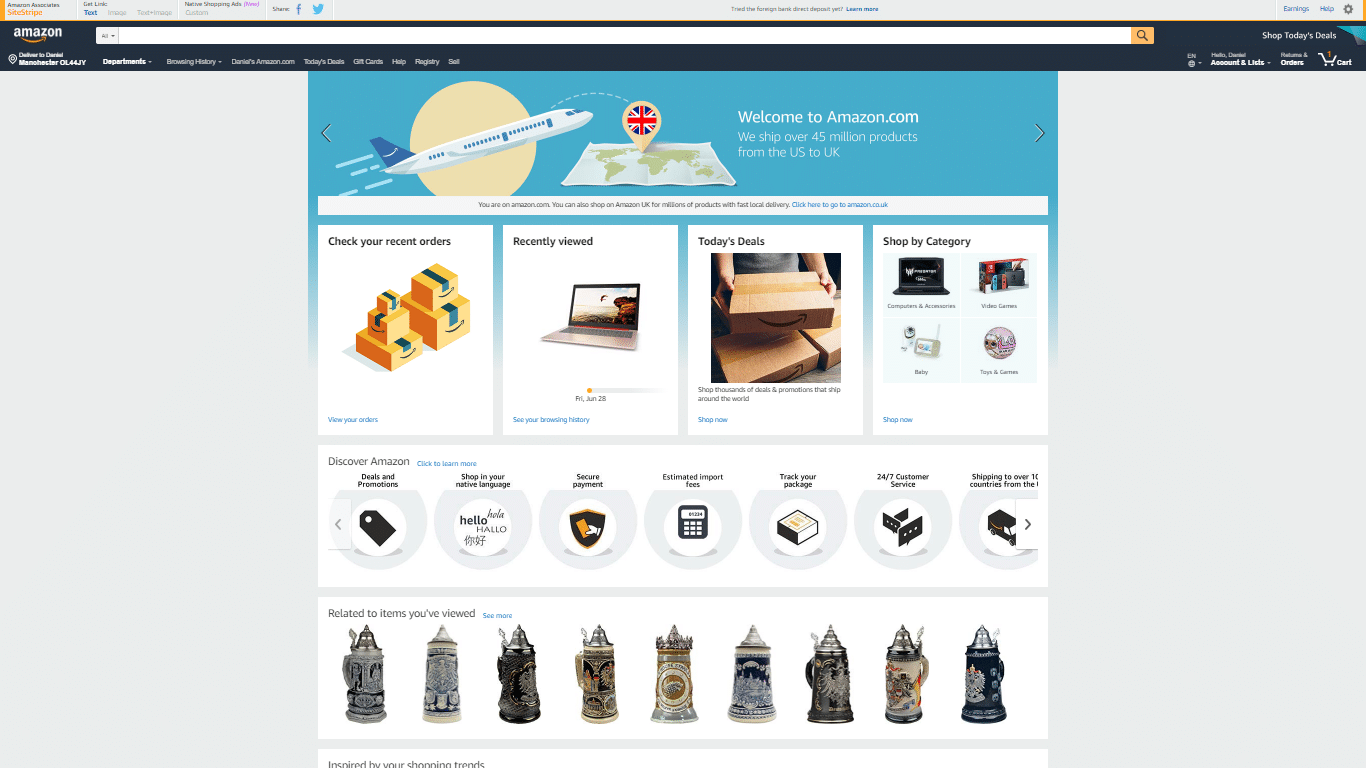
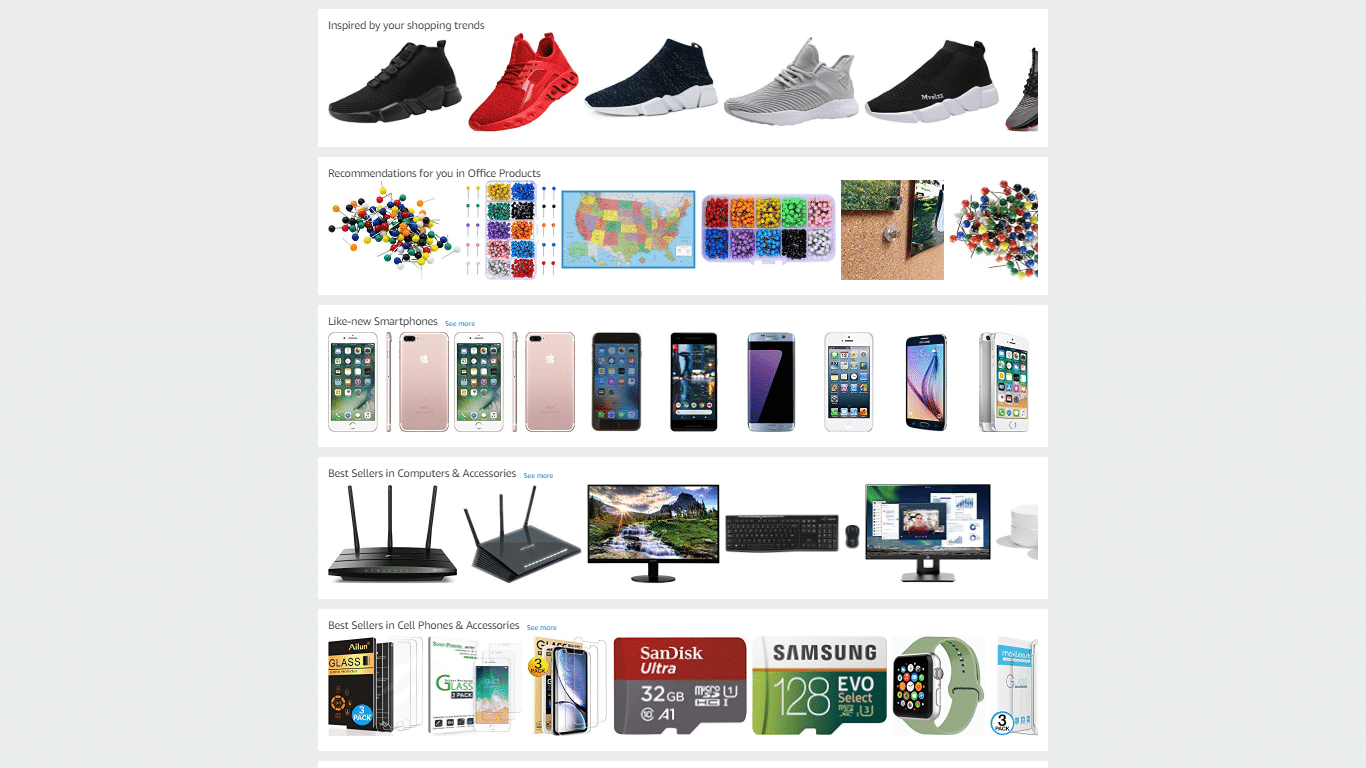
The Amazon homepage is filled with personalized suggestions.
You might be worried about overwhelming customers, but it’s entirely possible to organize numerous homepage elements in an easy-to-view way, that allows visitors to pick the options most applicable to them.
5. Show the Nearest Store for Pickup and Closing Time
One of the drawbacks of online shopping is that it doesn’t provide instant gratification. When customers visit a brick-and-mortar store, they can inspect and purchase items immediately, without the need to wait for the postman to arrive.
Retailers overcome this issue is in two ways. First, by providing same-day or next-day delivery. And second, by allowing customers to pick up products in-store.
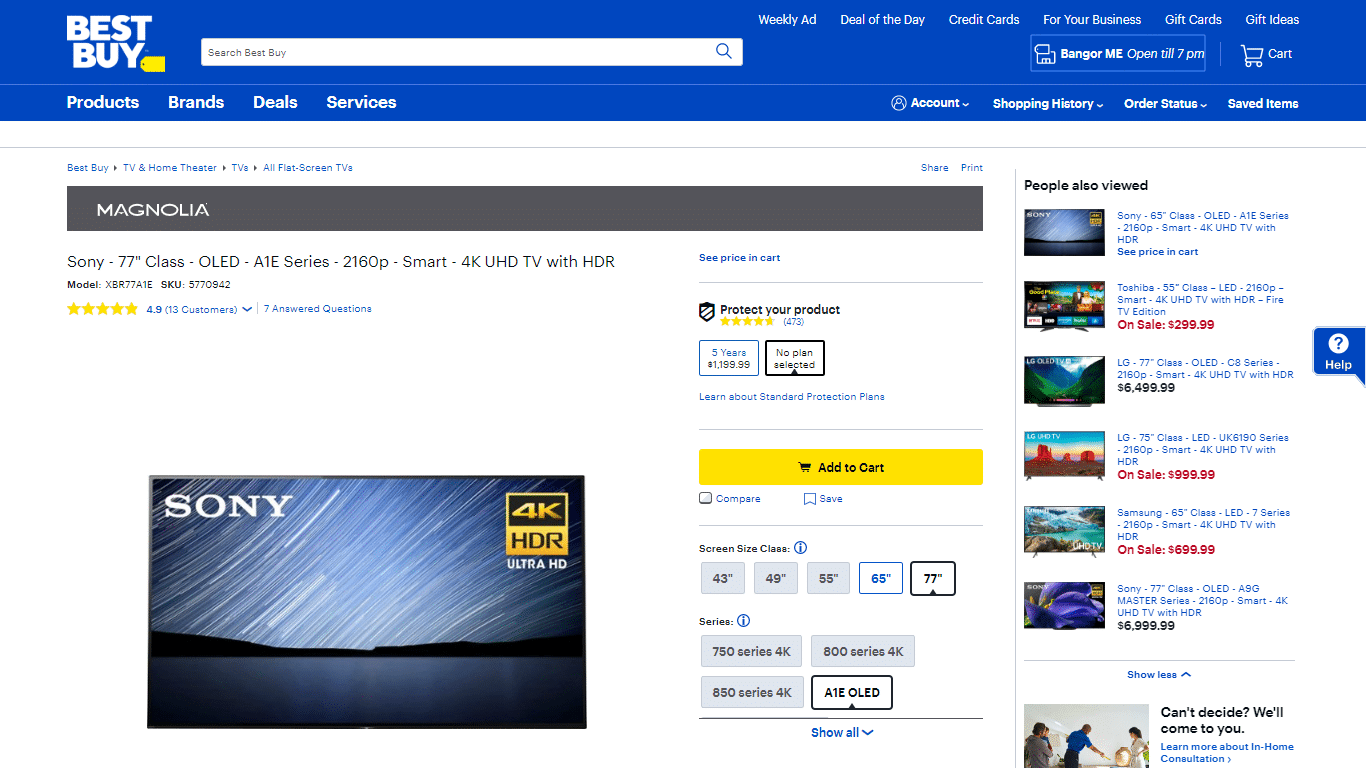
Best Buy displays the location of the nearest store for pickup in the top right corner of the screen.
In-store pickup is becoming increasingly popular, especially among people that live in cities (near to shops) and those that want to save on delivery fees.
Showing customers know their nearest store on product pages reassures them that they can select in-store pickup during checkout. Including the closing time creates urgency for customers that want to have the item on the same day.
6. Display Location-Specific Delivery Information
You should always display general delivery information on product pages to ease customer doubts. Uncertainty about the price and speed of delivery will cause customers to leave your site without adding products to their basket.
Including location-specific shipping information takes this strategy to another level, ensuring that customers have no doubt about the nature of delivery to their location. A statement like “Free Shipping to Portland, Oregon”, for example, is more powerful than just “Free Shipping”.
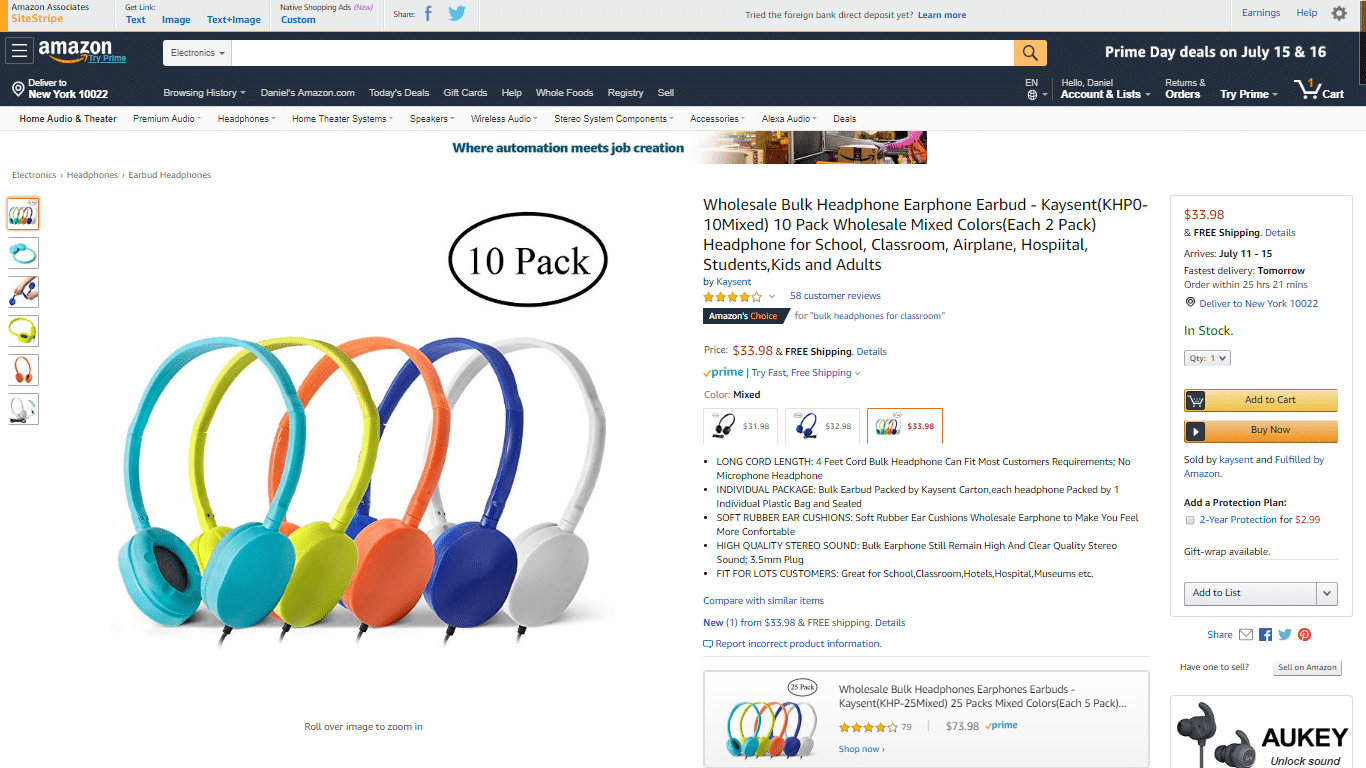
Amazon shows location-specific delivery information on product pages.
Including this level of detail will also boost satisfaction for customers for whom shipping is not available. Rather than find out they’re unable to purchase a particular product during checkout, they’ll know up-front. They can then continue browsing to find other similar products.
7. Tailor Email Offers and Promotions to Specific Segments of Your Customer Base
It’s now easier than ever to send tailored promotions. Most analytics platforms integrate with email marketing tools and vice versa.
You can segment your customer-base in a variety of ways, including by gender, location, interests, age, and more. Armed with this data, you can then create highly-targeted promotions that speak directly to the needs of small groups of subscribers.
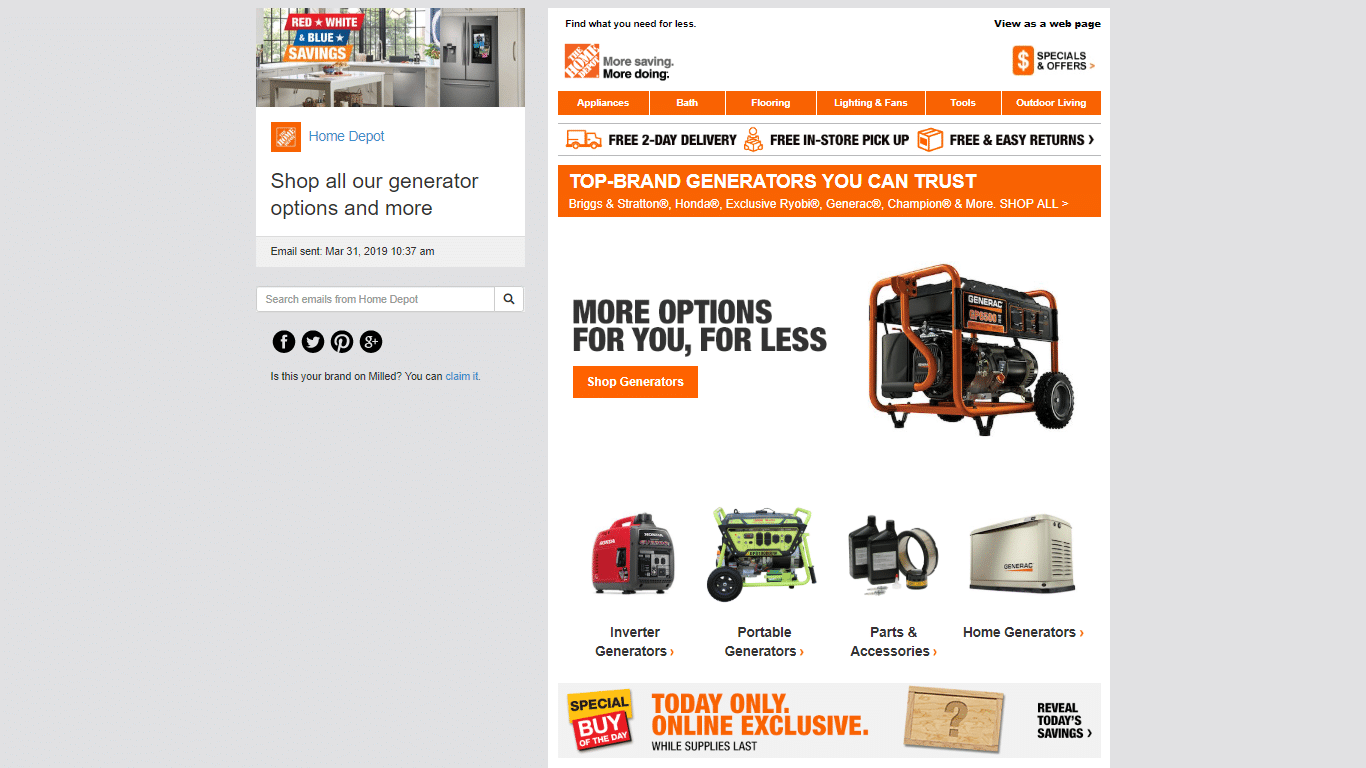
Home Depot had its target market clearly in mind when writing this email.
Even if you’re only running a generic sale, it’s still possible to draw attention to the products that customers are most likely to be interested in and to tailor your marketing copy and visuals to appeal to specific groups.
8. Display Related and Complementary Products
Many visitors to your online store will be more interested in browsing than looking for a specific item. Even those people that do have a particular product in mind may change their mind after learning more about it.
That’s why it’s so essential to show related and complementary items on product pages. Doing so constitutes a personalized experience because you’re using your knowledge of visitors’ interest in one item to recommend others.
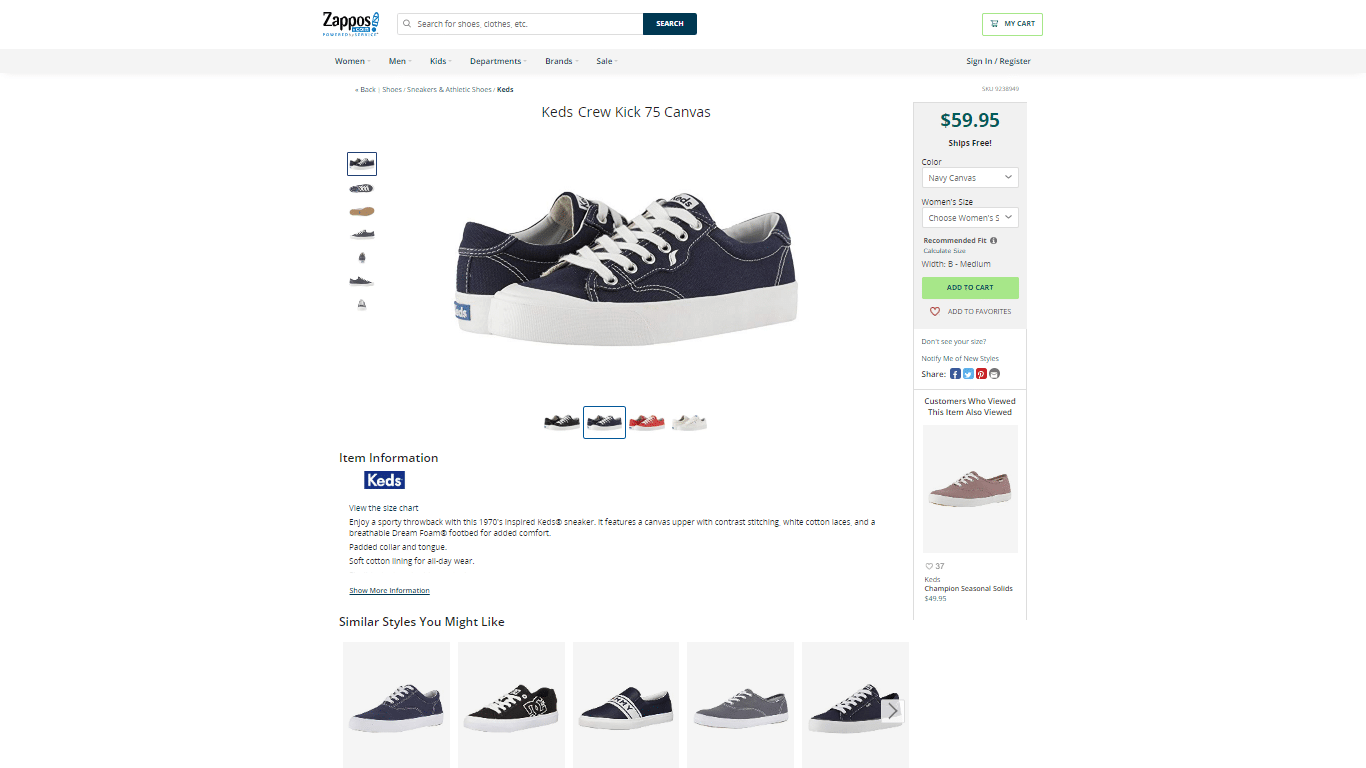
Zappos show “Similar Styles You Might Like” underneath the product images.
There are three categories of related items that you can recommend: similar products, newer (or older) versions of the same product, and complementary items.
9.Optimize Your Post-Checkout Page
Recommendations aren’t just for product pages. After a customer has finished checking out, you have an excellent opportunity to engage them on your “Thank You” page.
Customers that have made a purchase are willing to buy and will often want to continue browsing. You can encourage this activity by doing two things: offer them a voucher and making related product suggestions based on their purchase and any information given during checkout.
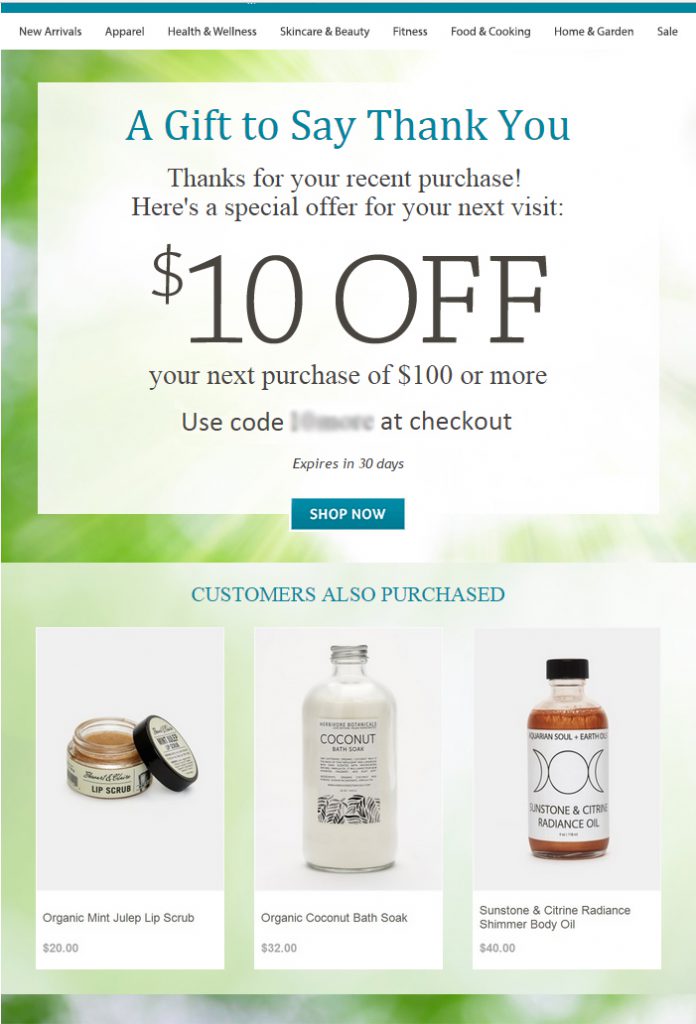
Showing product suggestions on “thank you” pages prompts customers to continue browsing before ending the session. (Source)
Many online retailers fail to take advantage of post-checkout pages. But adding just a few extra elements can boost purchase frequency.
10. Show Recently Viewed Products
One of the big problems that retailers have when it comes to personalizing the customer journey is lack of data. If a customer makes a purchase, returns to your store after previous visits, opens an account, or subscribes to your mailing list, they provide you with information that you can use to tailor their shopping experience.
But what about completely new customers?
Along with related items, you should also show recently viewed items on product pages.
This is one of the best ways of targeting new potential customers with personalized suggestions. Visitors will usually look at more than one product page during a single session, and you can remind them of previously-viewed items.
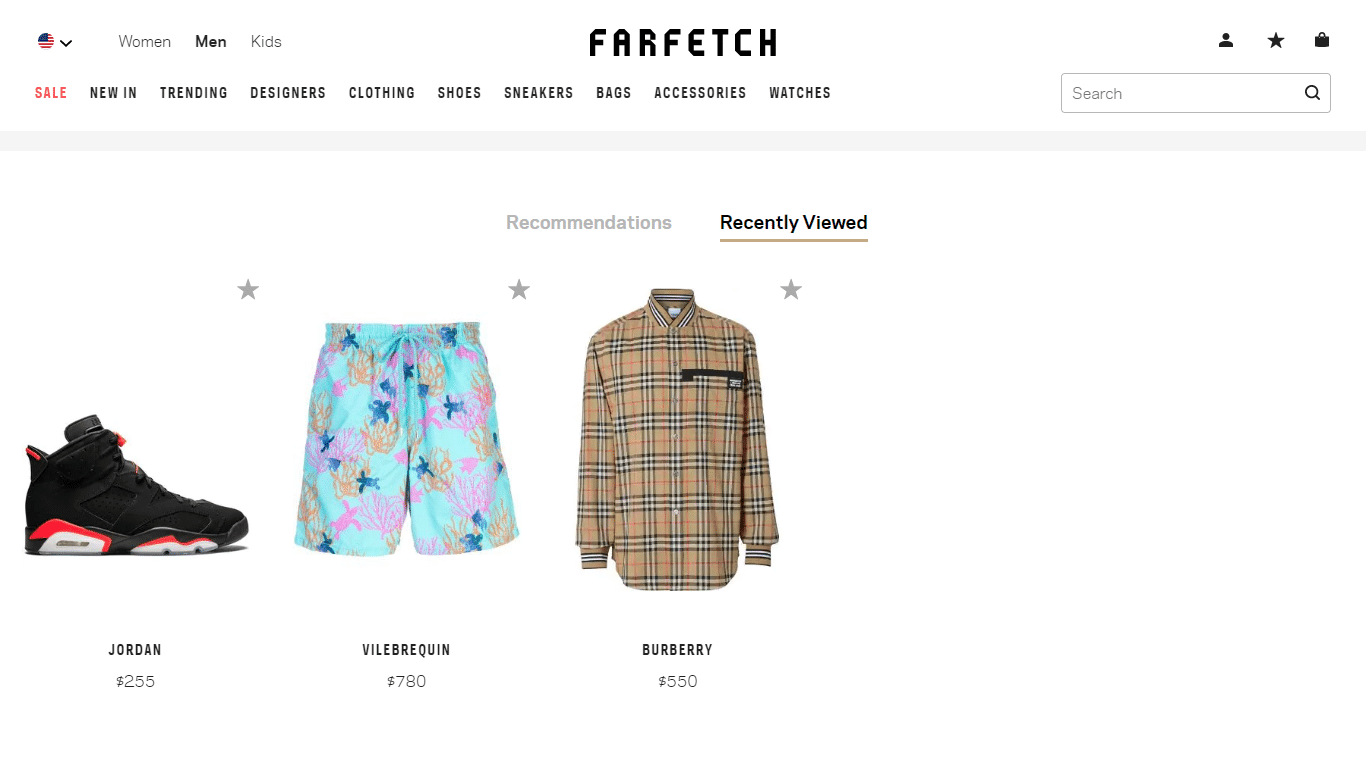
Farfetch includes recently viewed items along
By keeping items that visitors are interested in at the forefront of their mind, you increase the likelihood that they’ll make a purchase.
11. Let Customers Interact With a “Digital Personal Shopper”
Most stores have thousands if not tens of thousands of unique items. This presents a problem for both retailers and site visitors. Not only does it make it difficult for customers to find an ideal product, but it also creates uncertainty and hesitancy to buy, caused by what Barry Schwartz called “the paradox of choice“.
That’s where digital “personal shoppers” come in. The idea is a simple one and is especially applicable to the fashion space.
Visitors are asked a series of questions about their requirements. On a clothing and apparel site, these will encompass technical points like size and measurements, along with style preferences. Personalized product suggestions are then made based on this information.
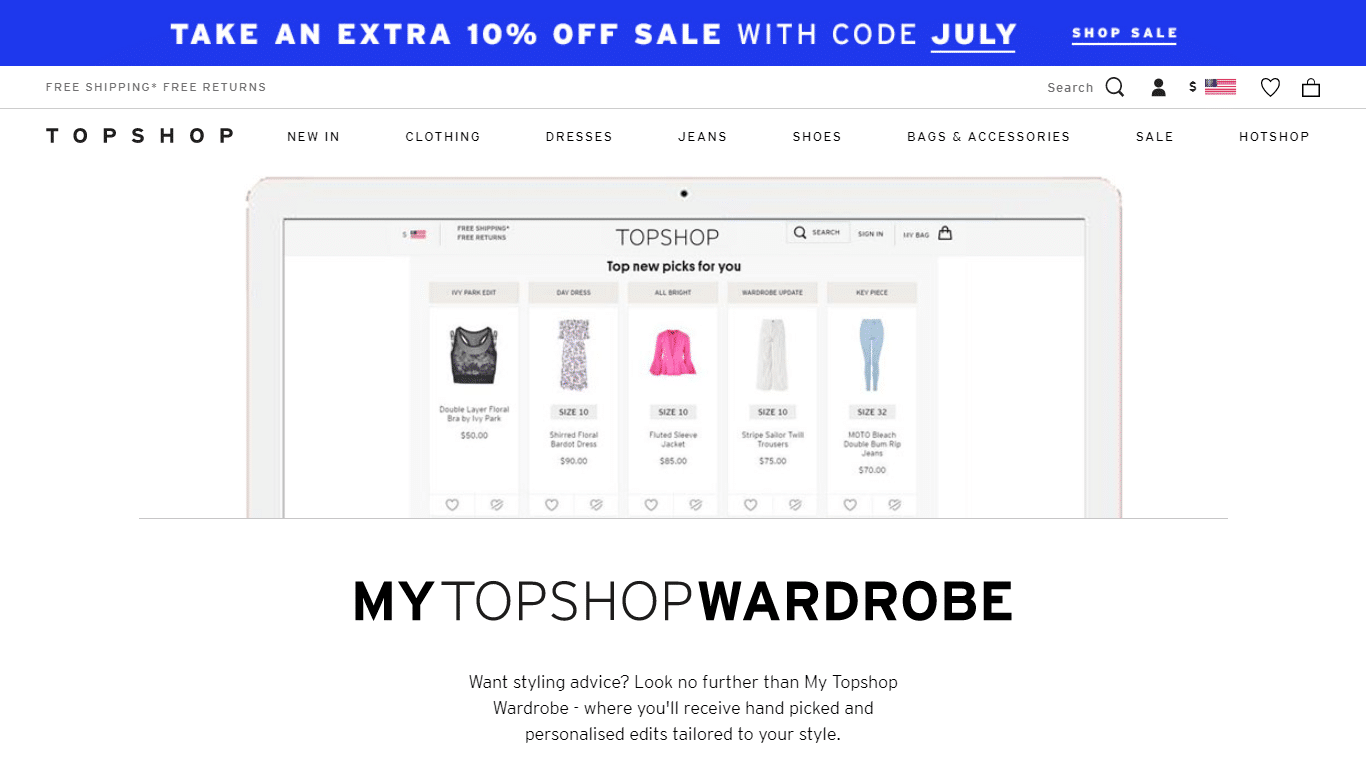
Topshop offers a personalized shopping experience after customers have filled out questions about their style.
Not only does this strategy remove the overwhelming feeling of having too many options, but it also enables you to provide personalized experiences to visitors that you don’t have any data about.
12. Retarget Customers With Ads
“Remarketing” is the process of targeting people with ads for products that they have previously interacted with.
Tools like the Facebook Pixel enable advertising platforms to track which product pages a user has visited, thus allowing you to create ads that showcase relevant items.
There are many possibilities for personalized ads. You can target people, for example, with products that they have viewed, added to their cart, or abandoned during checkout. You can also show them related products based on their browsing activity.
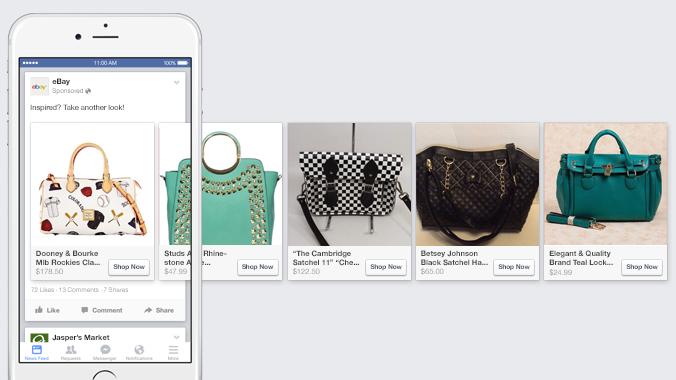
Ebay retargets visitors with products they previously viewed.
Personalized ads perform much better than generic ads, so they're well worth investing in. A sustainable #remarketing campaign should form part of every #personalization strategy. Click To Tweet13. Offer Multiple Shipping Options
By offering customers a variety of shipping options, you allow them to personalize their order in accordance with their preferences. Some customers will want to pay extra for expedited shipping while others will prefer to forgo speedy shipping to save money.
The more shipping options you offer, the better. Amazon has even introduced “pick-up lockers” in cities, where customers can collect items when it suits them.
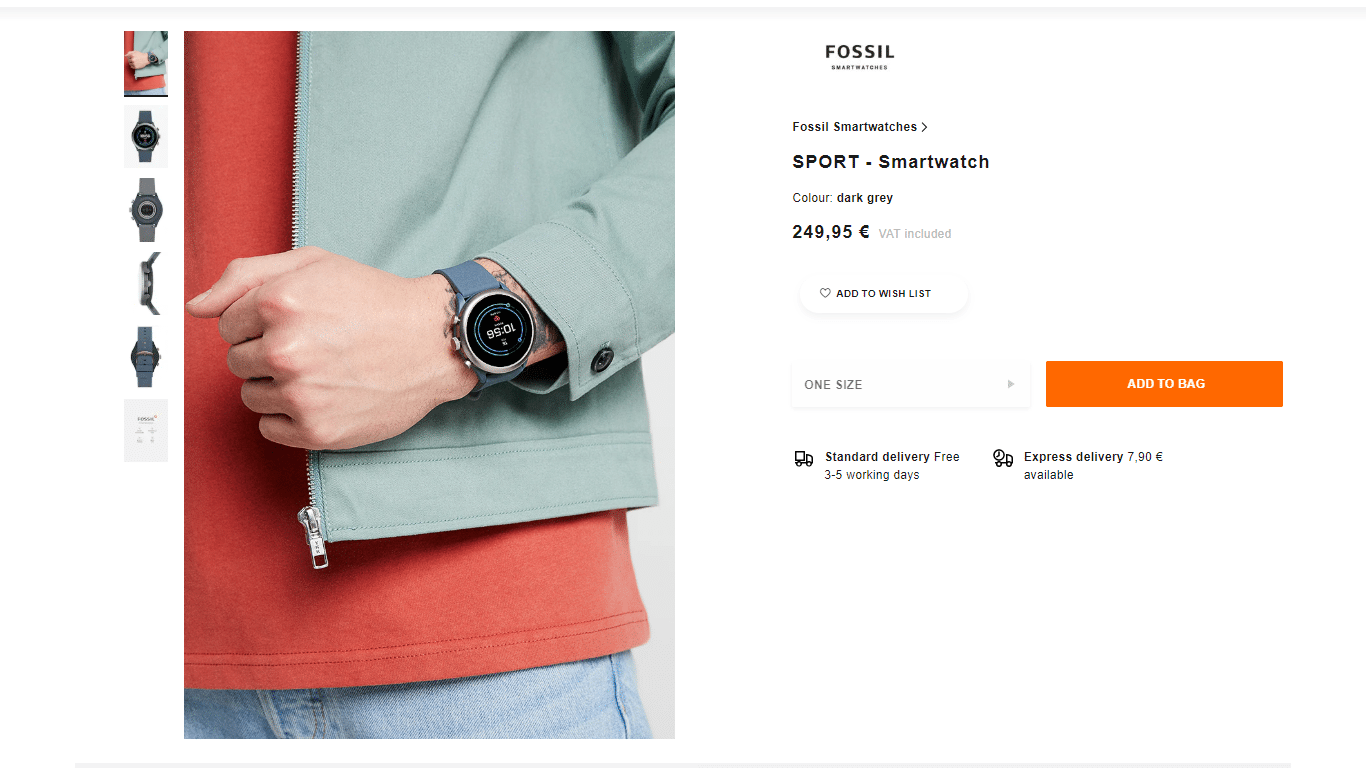
Zalando clearly displays two delivery options on product pages.
Display all delivery options on product pages, in proximity to the primary call to action, so that customers are fully aware of the choices available.
14. Let Customers Personalize Products
Sometimes it’s feasible to let customers personalize their products. Personalizations might be small, such as a color change or adding gift-wrap, or large, like changing the whole design of the item.
Whatever the case, if it’s possible to offer personalization options, then do so.
Most retailers provide this option with a handful of flagship products, and it can be especially effective in the clothing and apparel space.
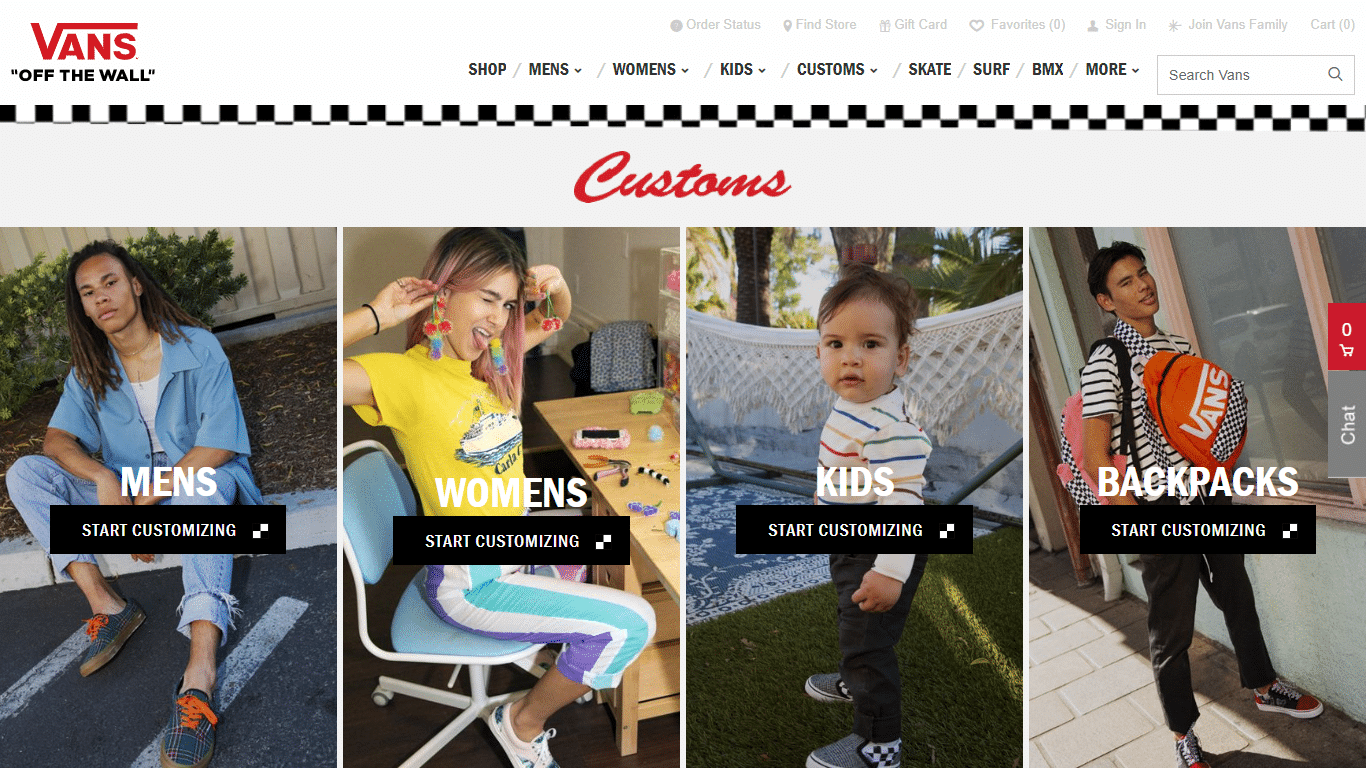
Vans lets customers create fully customized shoes and backpacks.
Even if you only offer personalization for a handful of products, you’ll often attract visitors to your store who will make other purchases.
15. Let Customers Set Their Marketing Preferences
You should allow customers to select general marketing preferences when signing up and then refine these choices in their account area later on.
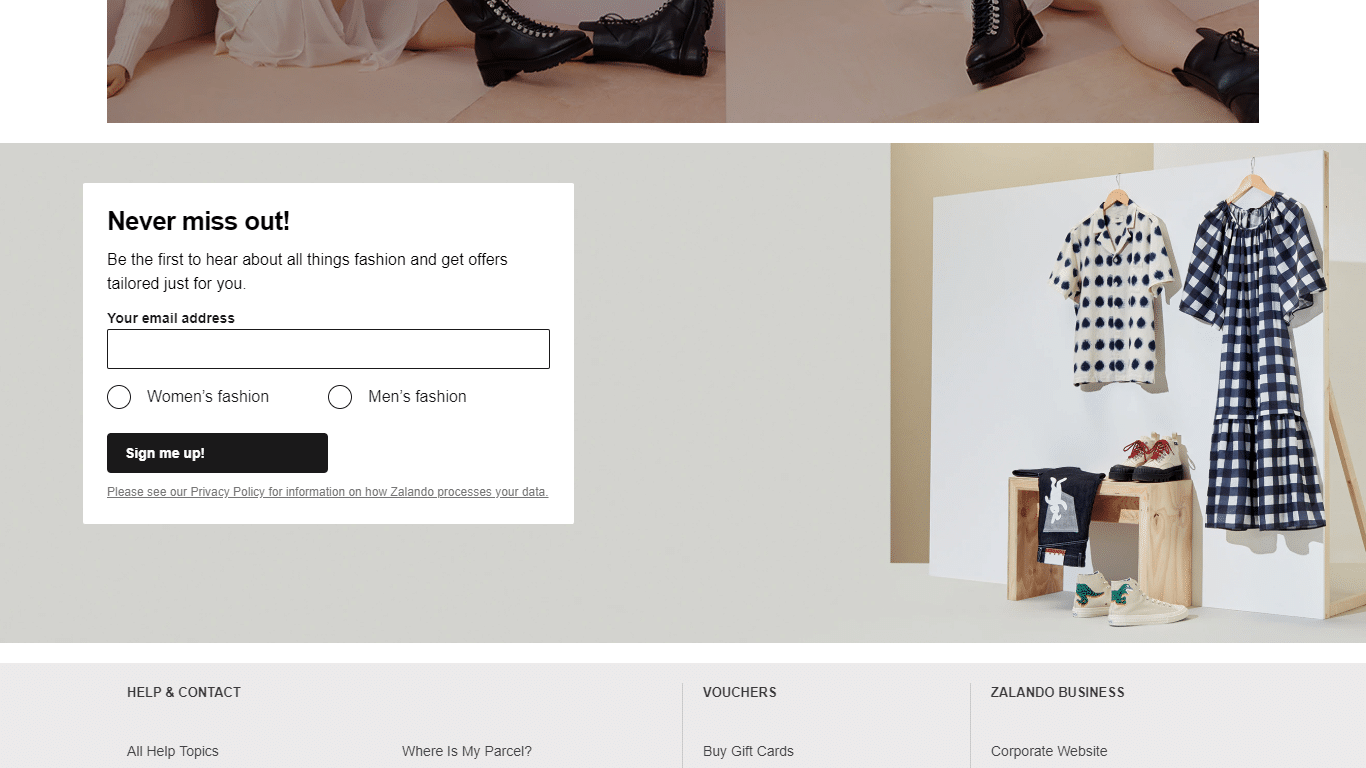
Zalando lets subscribers choose which type of fashion to receive alerts about.
Providing customers with these options achieves two things. First, customers that can determine which notifications they receive and how they receive them are likely to be more satisfied with marketing content. Second, they’re more likely to convert as the opportunities, promotions, and updates they receive will be specific to their interests.
Holland and Barret ask for information about customer preferences via email.
It’s also good practice to let customers know about the opportunity to set preferences and provide you with extra information about their likes and interests.
16. Use Chatbots to Connect With Customers on Social Media
Chatbots enable you to interact with customers on social media via messenger apps. The beauty of AI-driven chatbots is that they recreate the experience of talking to a real person.
And there are many possibilities from an ecommerce perspective, including providing customers with the opportunity to make a purchase, allowing them to check on the status of orders, and wishing them a happy birthday.
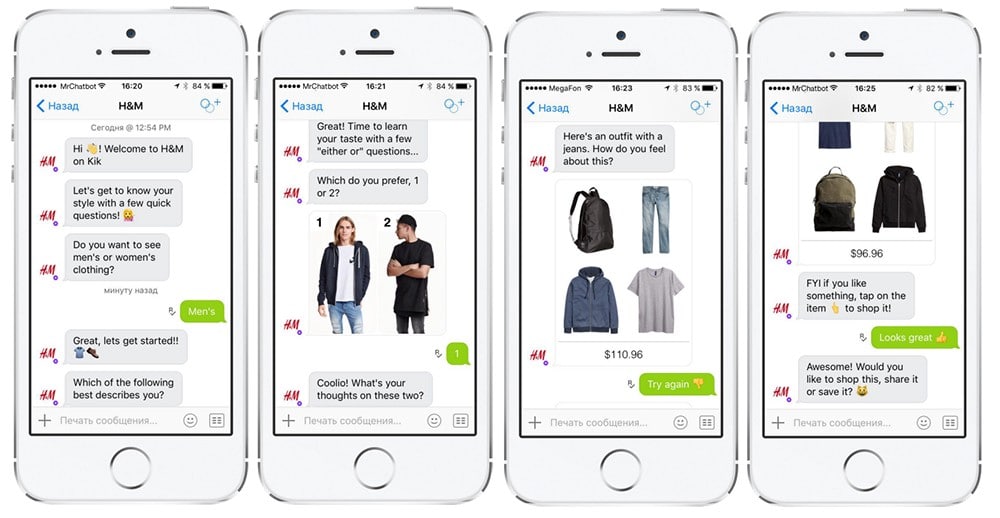
H&M lets customers order through messenger apps.
What’s more, implementing this strategy is now easier than ever. There are many innovative chatbot companies that you can tailor for your store and integrate with your social media accounts.
17. Tell Customers About Relevant New Releases
If you are selling new products that might be of interest to certain customers, you should let them know via email.
Use behavior profiles and preferences to determine relevant products. New models of purchased products, music and book releases, and deals and promotions for high-demand items are all excellent possibilities. Amazon, for example, lets users follow authors and will alert them to any new releases.
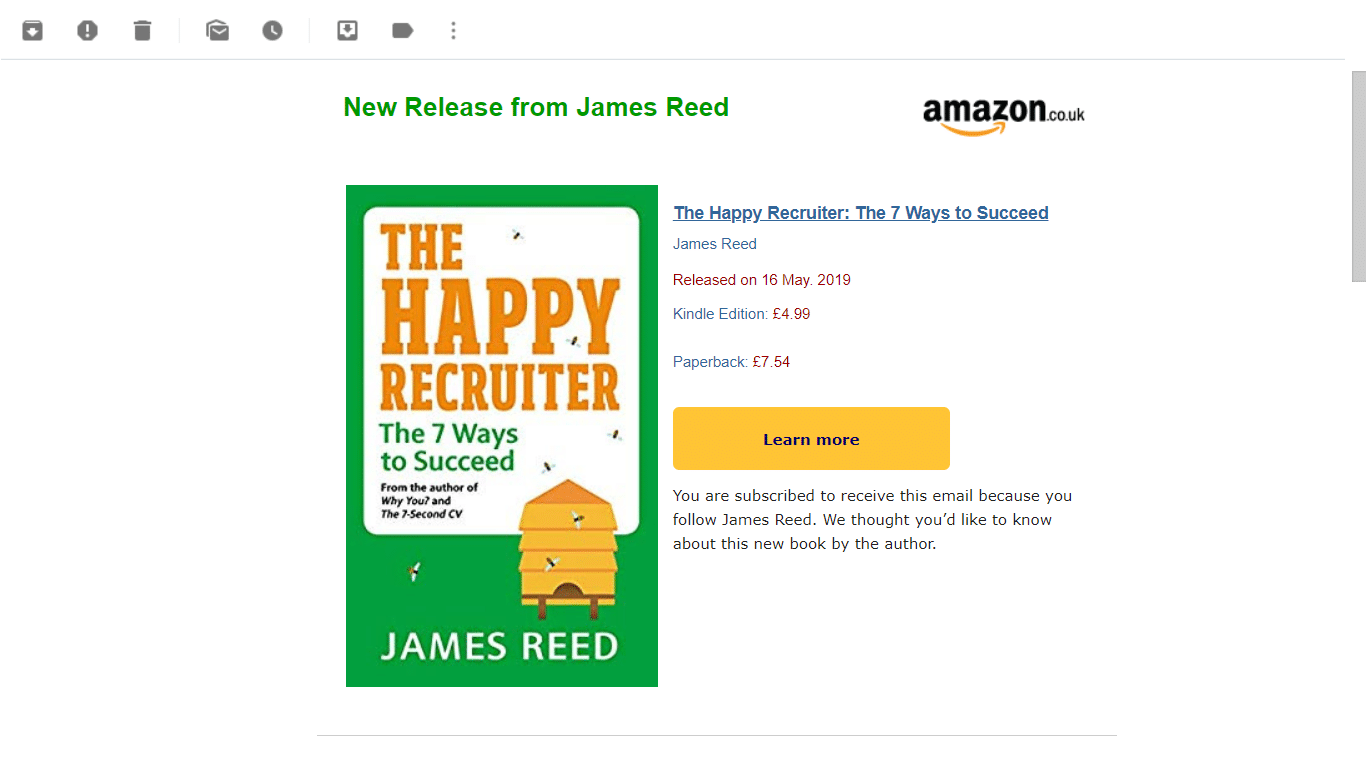
Amazon lets customers know about new releases from their favorite authors, musicians, brands, etc.
The key to this strategy is to send only highly relevant notifications. If you send too many alerts, customers are more likely to feel overwhelmed and unsubscribe from your mailing list.
18. Pre-Fill Search Options Based on Past Searches, Purchases, and Location
When returning customers use your search function, include a dropdown of auto-suggestions of appropriate terms and categories. This practice works well both for customers that are browsing and those that have arrived on your site with a specific repeat purchase in mind.
Browsing visitors will be able to select from a range of relevant categories while repeat customers can quickly select the options they require.
Ryanair shows personalized search suggestions for customers.
19. Let Customers Save Lists of Items
Many customers that visit your store will be interested in items but won’t be ready to buy them. Similarly, some visitors will want to make repeat purchases, especially when it comes to things groceries and everyday consumable items.
To cater to these customers, let them save lists of items, to buy at a later date or rebuy when they are ready for a new one.
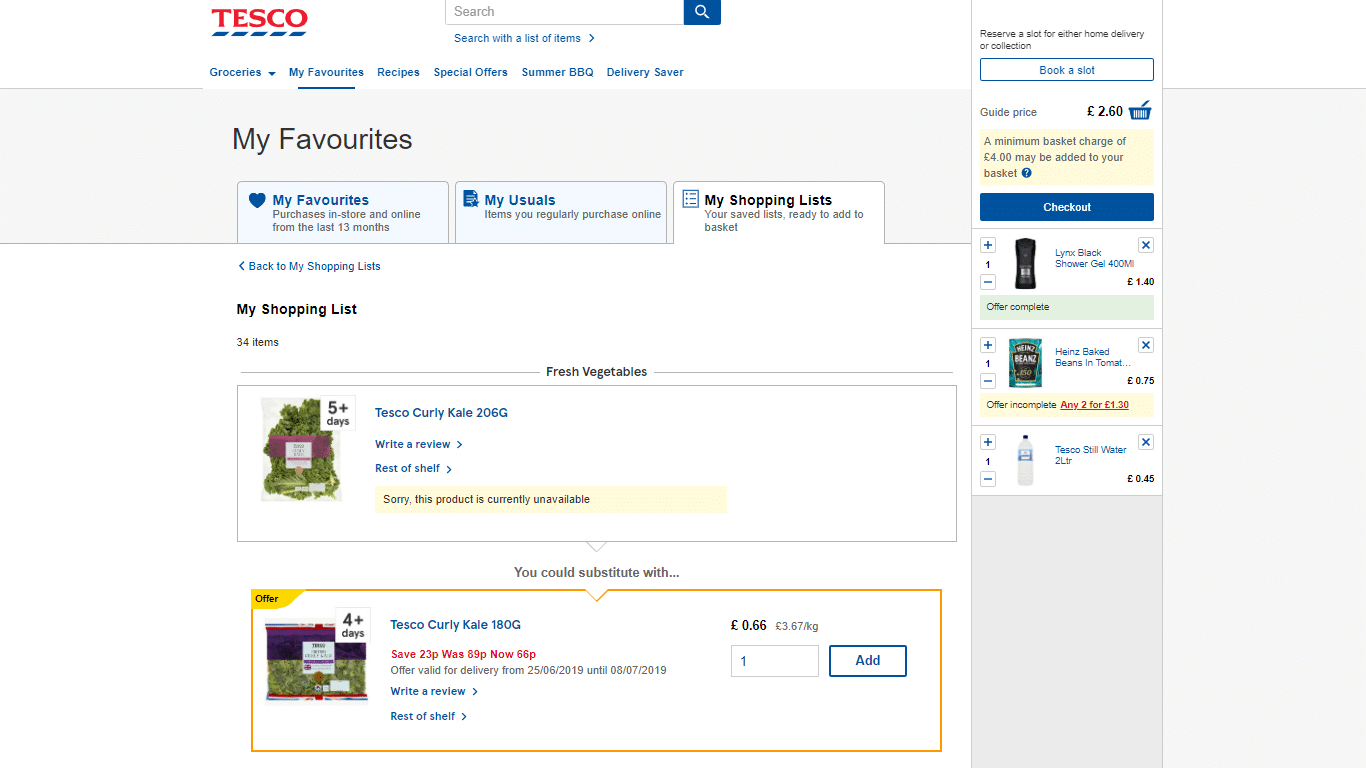
Tesco lets customers save their favorite items.
You might offer the option to save a full shopping list that customers can instantly add to their cart, or allow visitors to add items to a “wish list” which they can access when they’re logged in.
20. Show Customers’ Names When They’re Logged In
This is a simple but important tip.
When customers are logged in, show their name in the site header. This gives reassurance that they are able to make a purchase without inputting all of their details or having to log in again. They will also know that they have easy access to their account features.
21. Message Customers on Important Days
Seasons and public holidays aren’t the only times you can reach out to customers. Other special days are also excellent opportunities to send personalized emails.
Birthdays, in particular, are a wonderful time to reach out to customers. Some retailers even send emails at other times, including birthdays of family members, anniversaries, weddings, and so on.
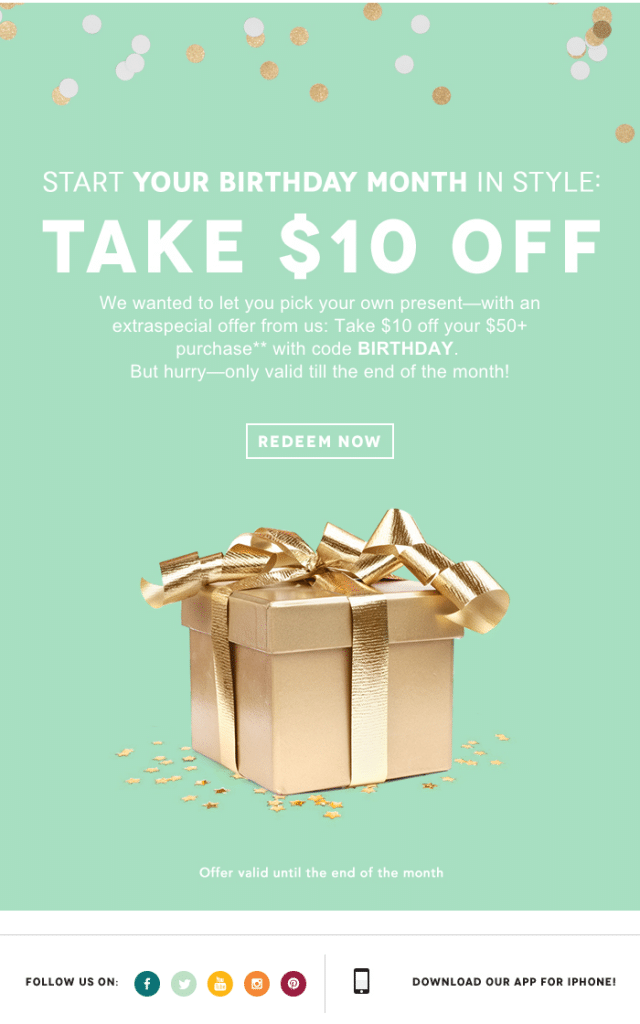
Sending special offers on important days builds loyalty with customers. (Source)
Emails with personalized offers or discounts on special days prompt customers to make purchases. But it also builds longer-term engagement too.
22. Re-Engage With Past Subscribers
Sending personalized emails to inactive customers is one of the best ways of re-engaging them.
Consider offering sweeteners, especially discount codes, to entice inactive customers back into the fold. At the very least, you should send friendly reminders to people that haven’t shopped with you in a while.
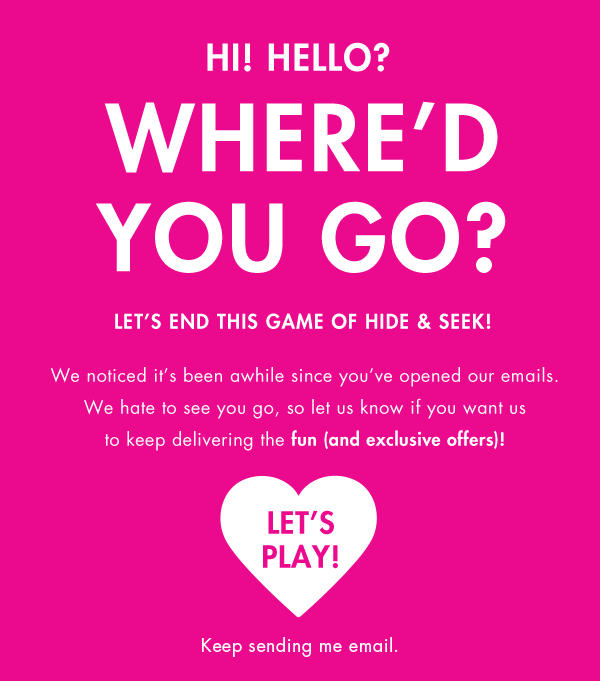
This simple email from Bath & Body Works is simple and to-the-point.
If you have personal data about inactive customers, use this in the emails. Showcase products they have purchased in the past but might have forgotten about or exciting new items that fit with their interests.
23. Make Site-Wide Personalization Options Easy to Access
Ever tried to navigate an ecommerce store in the wrong currency? It’s a nightmare, right? You probably wouldn’t even bother staying on a site in the wrong language.
Ensure that you include simple and visible options for changing currency, language, delivery location, and any other important variables.
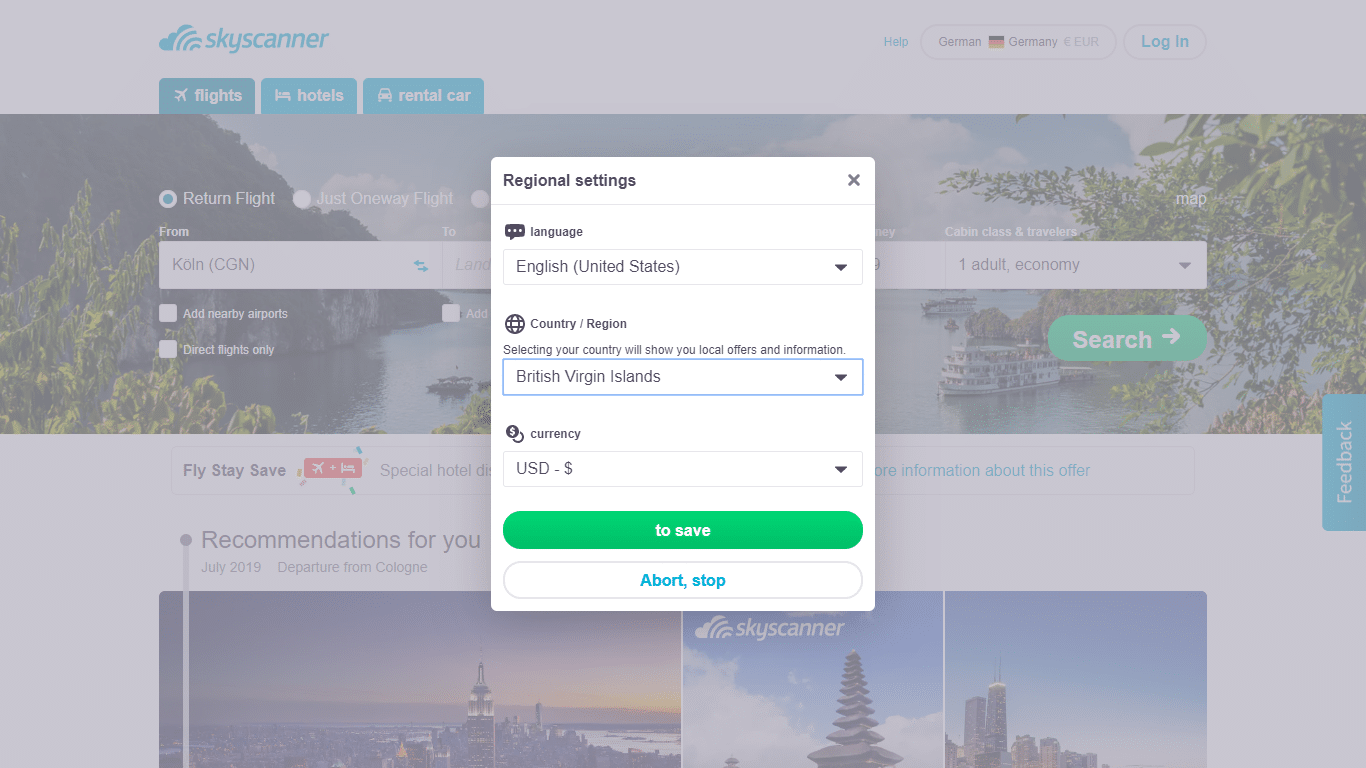
Skyscanner makes it easy for visitors to change and save country, region, and currency preferences.
24. Offer Instant Live Chat
Sometimes, customers just want to chat with a real person, especially if they’re buying an expensive item.
They shouldn’t have to trawl through pages of FAQs and then wait for three days to receive a reply to an email. Offering live chat via an on-screen button is the best way to provide a superb customer experience while allaying any doubts and answering questions customers might have about a product.
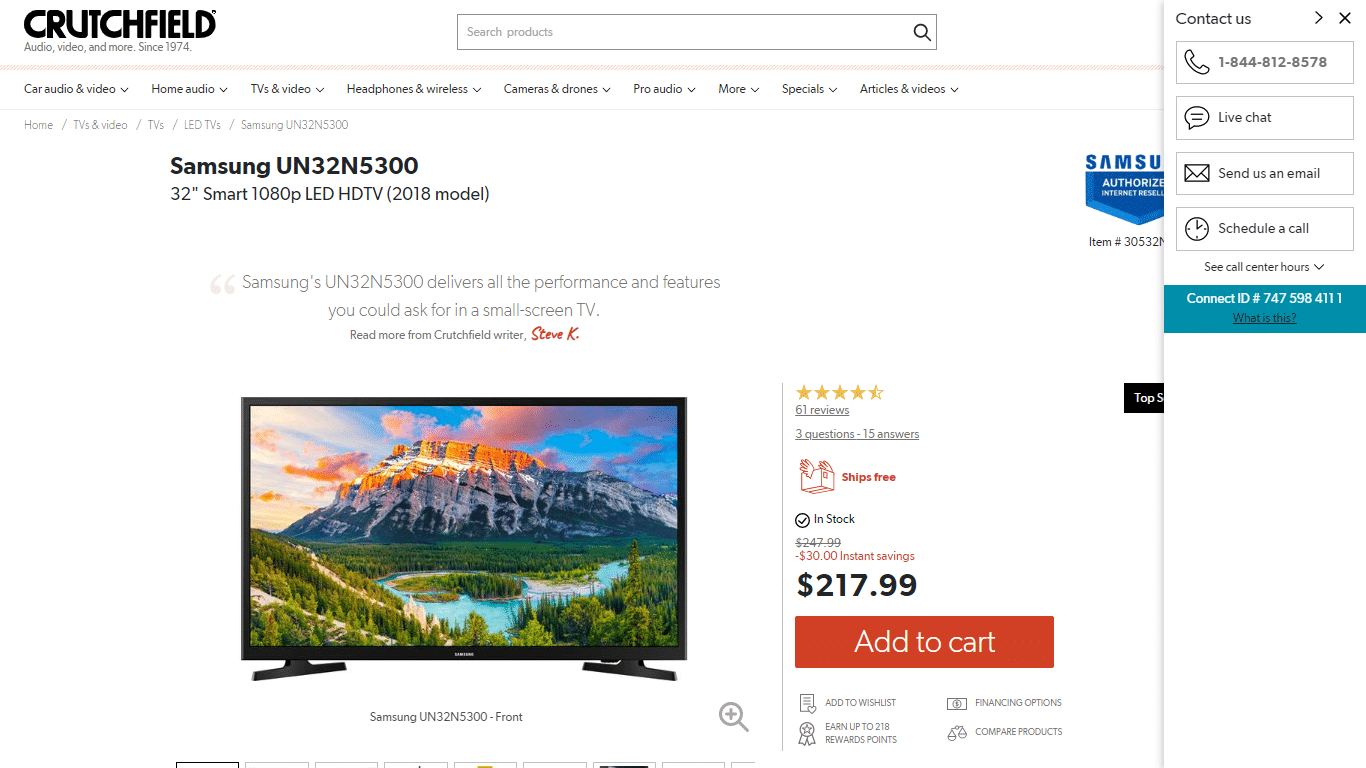
Crutchfield makes it easy to chat with real people.
If you haven’t got the resources to offer instant live chat, at least make it easy for visitors to find a customer service email address and phone number.
25. Let Customers Resume Where They Left Off
When visitors return to your site, can they resume shopping where they left off?
Provide links on the homepage to visitors’ most recently viewed product pages or a tab in the header to complete checkout if they abandoned the process.
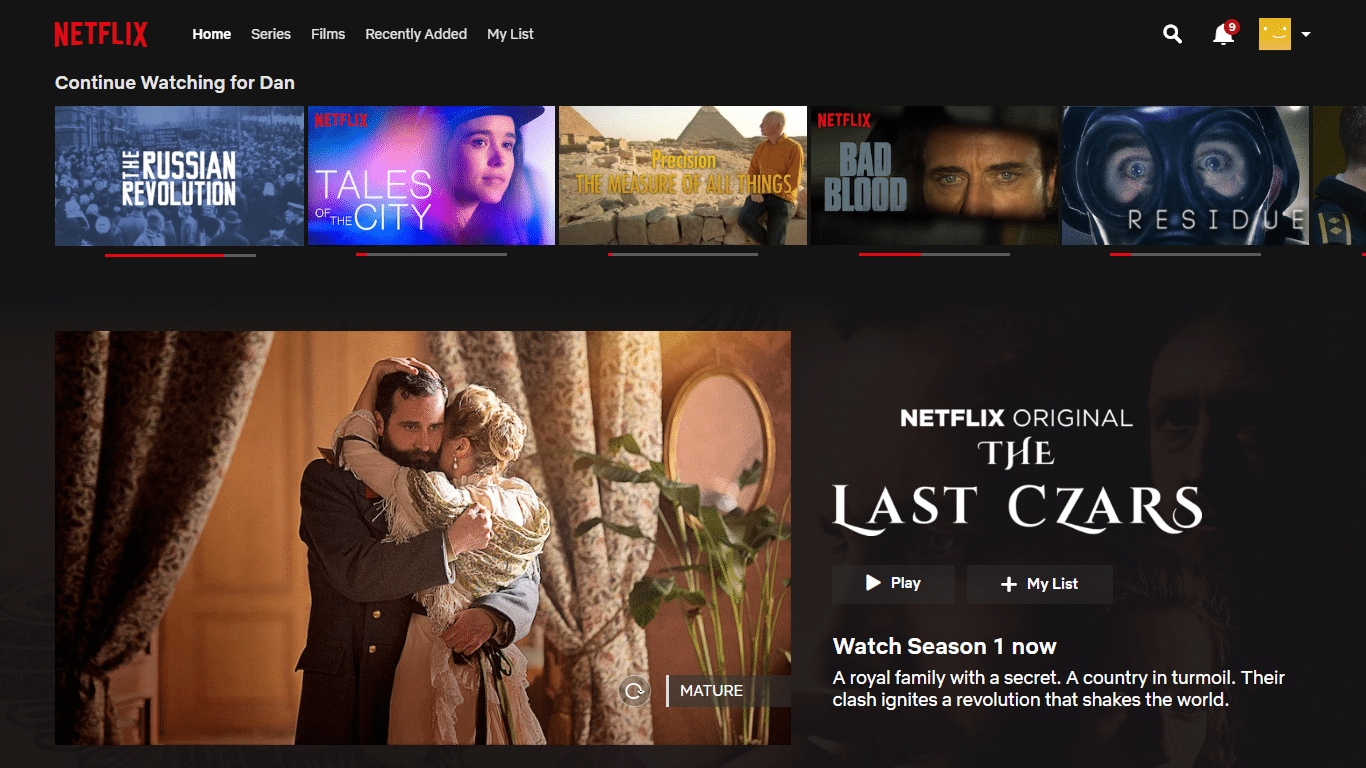
Netflix encourages users to pick up where they left off.
26. Let Customers Keep a Favorites List (or “Wish List”)
It should be easy for customers to add products to their wish list.
When browsing your store, visitors will come across products they like but aren’t ready to buy. To increase the chances of a later purchase, include a visible “add to favorites” button on all product pages.
It shouldn’t outshine the primary “Add to Cart” button, but it should be easy to see and click.
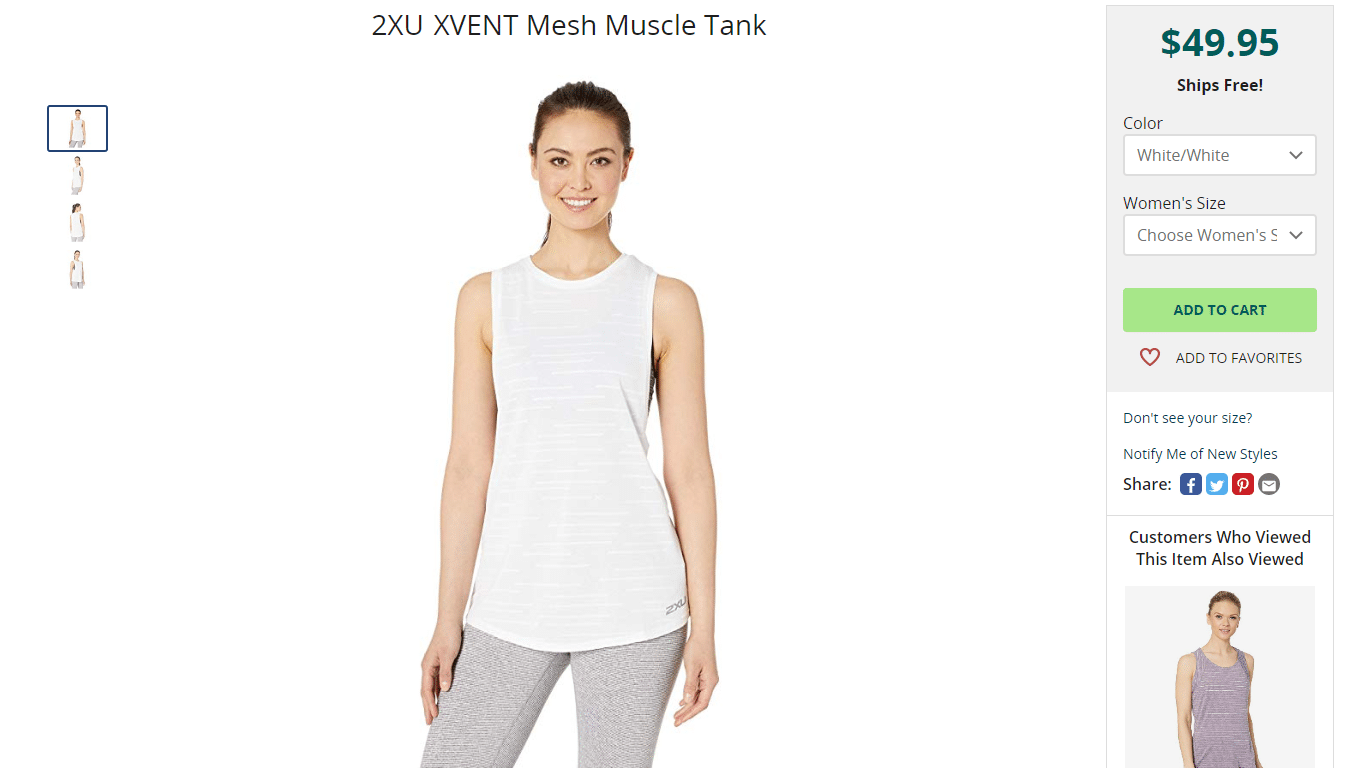
Zappos has an option on the right-hand side for customers to add products to their favorites list.
Here’s another tip: whenever a wish list product is discounted or if the price is going up, let customers know via email. This will create urgency and increase the chance of a sale.
27. Offer Personalized Category Suggestions
Along with personalized product suggestions, you should also consider showing personalized category suggestions on product pages.
By including category suggestions, your casting your net as widely as possible, and increasing the likelihood that visitors see an option they want to explore further.
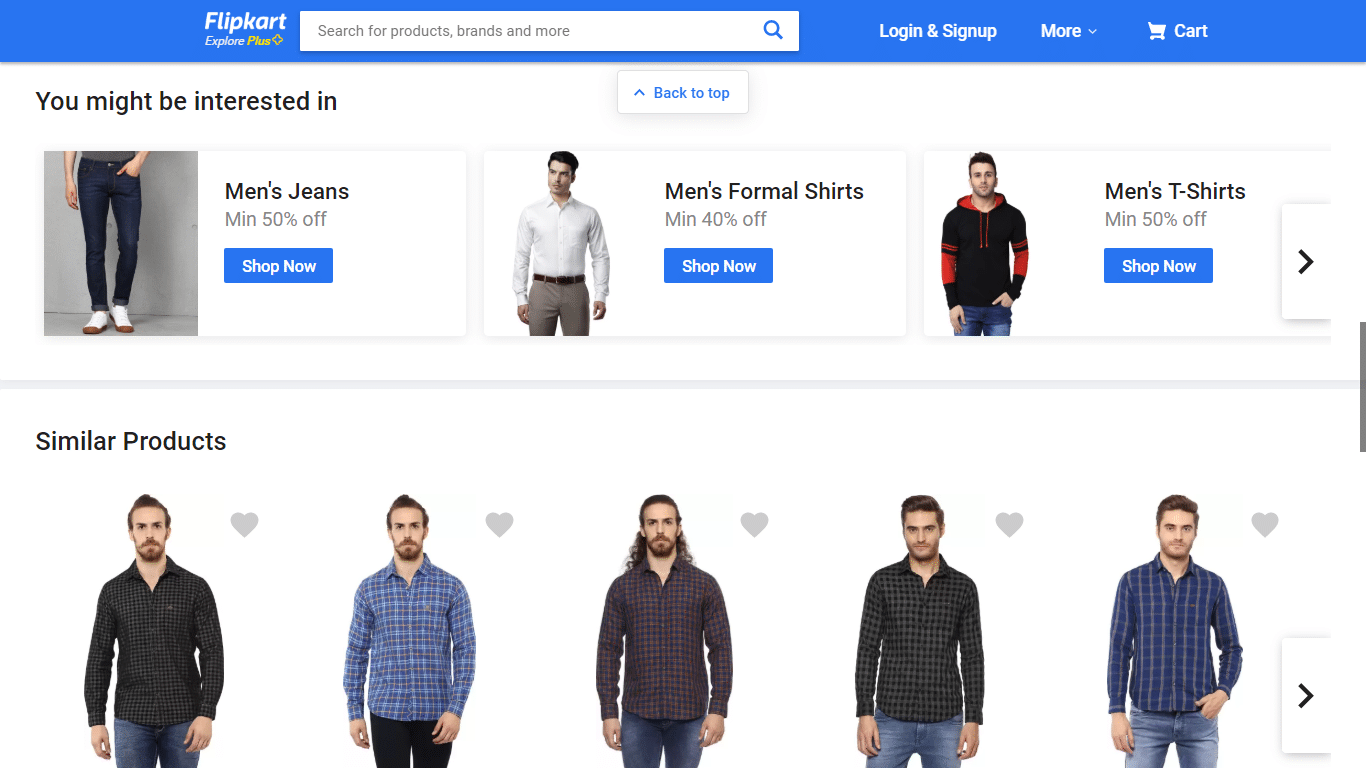
Flipkart includes category suggestions along with similar products on product pages.
Also, show any category-related discounts or promotions when making personalized suggestions.
Conclusion
You don’t need to redesign your whole store to offer customers personalized experiences. In fact, the best approach is the complete opposite. It’s all about adding lots of small but powerful elements.
These will add up to transform the way that new and existing customers interact with your store and marketing content. Engagement will deepen, sales will grow, and revenue will increase.
Furthermore, it’s important to take an omnichannel approach. Personalization isn’t just about your website. You should take everything into account -your social media channels, email marketing, customer service, and so on.
Curious about the Top Ecommerce Trends for 2022?
They are listed in our free ebook: get the Ultimate Review of ALL 2022 Ecommerce Trends to know them all. 2022 is already here – better get your copy ASAP!
💡 At Growcode, we develop and maintain online shops and B2B ecommerce on Magento!